Thetis v2.8.11 - UPDATES and current issues
Re: Thetis v2.8.11 - UPDATES and current issues
Hello Richie,
CTUN works great, windows can now be set to band limits and fixed.
Many, many thanks, I have been waiting for this for a long time.
Great new functions and many bug fixes, excellent work.
Many greetings
Joerg, DD8JM
CTUN works great, windows can now be set to band limits and fixed.
Many, many thanks, I have been waiting for this for a long time.
Great new functions and many bug fixes, excellent work.
Many greetings
Joerg, DD8JM
Re: Thetis v2.8.11 - UPDATES and current issues
DL8LAQ wrote:Checked out 2k9(pre):
I encountered missing sidetone a few times today when changing mode to cw, sidetone came back after 2nd ptt action.
Changing mode from ssb to cw and back takes way more time than with 21k8! Too much time!
Hi Norbert,
I have had a reply from Warren regarding this 'slow' mode change. Quote : 'It is a compute intensive process, especially if the “Low Latency” filters are being used. Depending upon the Filter Size selections, it could be taking a bit longer in the new release. However, that change was made for good reason and backing it out has other consequences.'
He also suggested we copy over the current TX settings (whatever they are) when setting up the CW side of things so that we 'bypass' the rebuild of the filter buffers etc. CW TX was moved to the firmware to minimize cw latency.
I have made this change to bypass the CW TX side of things, and it it is much faster to change mode. However mode change does become slow, in the order of half a second or more, if different settings in the DSP Option need to be applied to a mode you are changing to.
There will be in another test release tomorrow after I have looked at a couple of other things.
73
Richie.
Richie - MW0LGE - https://www.qrz.com/db/mw0lge
Latest Release [2.10.3.5] : https://github.com/ramdor/Thetis/releases/tag/v2.10.3.5
Latest Work In Progress : https://github.com/ramdor/Thetis/releas ... .3.6-dev_2
Latest Release [2.10.3.5] : https://github.com/ramdor/Thetis/releases/tag/v2.10.3.5
Latest Work In Progress : https://github.com/ramdor/Thetis/releas ... .3.6-dev_2
Re: Thetis v2.8.11 - UPDATES and current issues
Richie, sorry I found another issue.
Conditions:
RX2 enabled.
RX1 using VAC1 (ASIO)
RX2 using VAC2 (MME)
VAC 2 "Mute will mute VAC" is un-checked.
RX2 MUT enabled
Initial start up there is no VAC 2 output, if I toggle RX2 MUT On then Off then VAC 2 audio appears.
Conditions:
RX2 enabled.
RX1 using VAC1 (ASIO)
RX2 using VAC2 (MME)
VAC 2 "Mute will mute VAC" is un-checked.
RX2 MUT enabled
Initial start up there is no VAC 2 output, if I toggle RX2 MUT On then Off then VAC 2 audio appears.
Gary NC3Z
Re: Thetis v2.8.11 - UPDATES and current issues
NC3Z wrote:Richie, sorry I found another issue.
thanks Gary, replicated here
R.
Richie - MW0LGE - https://www.qrz.com/db/mw0lge
Latest Release [2.10.3.5] : https://github.com/ramdor/Thetis/releases/tag/v2.10.3.5
Latest Work In Progress : https://github.com/ramdor/Thetis/releas ... .3.6-dev_2
Latest Release [2.10.3.5] : https://github.com/ramdor/Thetis/releases/tag/v2.10.3.5
Latest Work In Progress : https://github.com/ramdor/Thetis/releas ... .3.6-dev_2
Re: Thetis v2.8.11 - UPDATES and current issues
ramdor wrote:@Walter, ah, that is great ! look forward to the 8.1 report.
Richie.
No problems starting K9pre change 2 on WIN8.1.
Have no hardware here in QRL for further tests but all looks fine so far.
Walter
Re: Thetis v2.8.11 - UPDATES and current issues
This is probably an easy one to fix and is easily repeatable. Running k9 second (most recent as of this writing).
Run Thetis using VAC1 (say, for FT8). Turn Mute on, then close Thetis. On restarting, Thetis correctly comes up with Mute on, but VAC1 is also muted. If you then cycle Mute off and back on, things return to normal with Mute not affecting VAC1.
I have the new RX AF slider un-mute box unchecked. So unsurprisingly, moving AF gain has no effect on this, only cycling Mute returns it to normal (AFAIK).
Run Thetis using VAC1 (say, for FT8). Turn Mute on, then close Thetis. On restarting, Thetis correctly comes up with Mute on, but VAC1 is also muted. If you then cycle Mute off and back on, things return to normal with Mute not affecting VAC1.
I have the new RX AF slider un-mute box unchecked. So unsurprisingly, moving AF gain has no effect on this, only cycling Mute returns it to normal (AFAIK).
73,
Chris, W2PA
Chris, W2PA
Re: Thetis v2.8.11 - UPDATES and current issues
Chris, see a few posts up, Ritchie was able to duplicate this.
Gary NC3Z
Re: Thetis v2.8.11 - UPDATES and current issues
NC3Z wrote:Chris, see a few posts up, Ritchie was able to duplicate this.
Thanks, Gary - it pays to read.
73,
Chris, W2PA
Chris, W2PA
Re: Thetis v2.8.11 - UPDATES and current issues
Richie,
Thank you for the DirectX Initialization fix for Windows 7. I had the same issue that Walter reported and your last K9 (Pre) update works fine here.
For those who have installed any of my skins you will need to install a new button pack to display the ZTB (Zoom to Band) feature. All the button packs have been updated, re-packed, and uploaded to my Skins page located at:
http://www.w1aex.com/hpsdr/hpsdr.html
Skim down the page to the section titled "For Those Who Are Feeling Adventurous and Creative" and download the button pack(s) you need to patch any of my skins that you have installed. As can be seen in the screenshot below there are pictures of each button pack so it should be easy to match what you want for each skin. Note that I have not updated any of the complete skin packs yet so if you download any skins you will have to install the new button pack to correctly display the ZTB function. Just unzip the new button pack into the Console folder of a skin and overwrite the old buttons.
73, Rob W1AEX
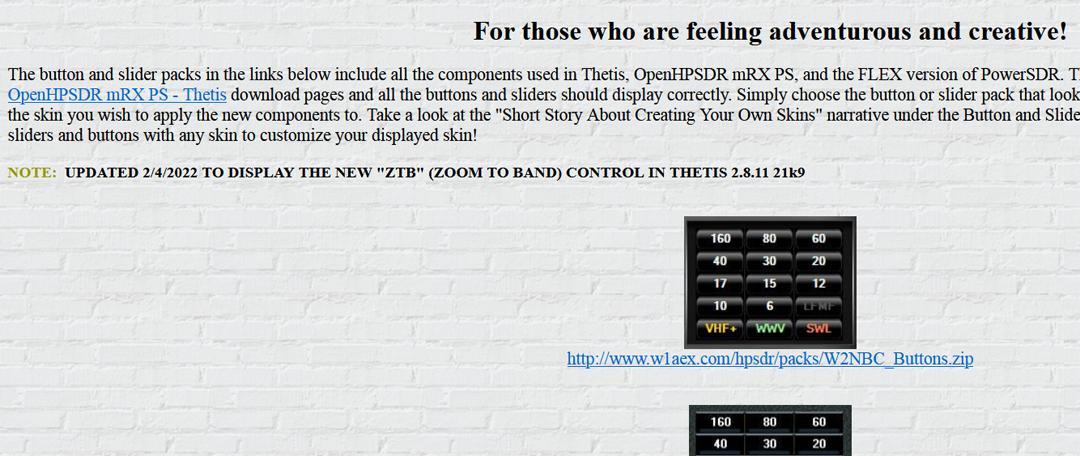
Thank you for the DirectX Initialization fix for Windows 7. I had the same issue that Walter reported and your last K9 (Pre) update works fine here.
For those who have installed any of my skins you will need to install a new button pack to display the ZTB (Zoom to Band) feature. All the button packs have been updated, re-packed, and uploaded to my Skins page located at:
http://www.w1aex.com/hpsdr/hpsdr.html
Skim down the page to the section titled "For Those Who Are Feeling Adventurous and Creative" and download the button pack(s) you need to patch any of my skins that you have installed. As can be seen in the screenshot below there are pictures of each button pack so it should be easy to match what you want for each skin. Note that I have not updated any of the complete skin packs yet so if you download any skins you will have to install the new button pack to correctly display the ZTB function. Just unzip the new button pack into the Console folder of a skin and overwrite the old buttons.
73, Rob W1AEX
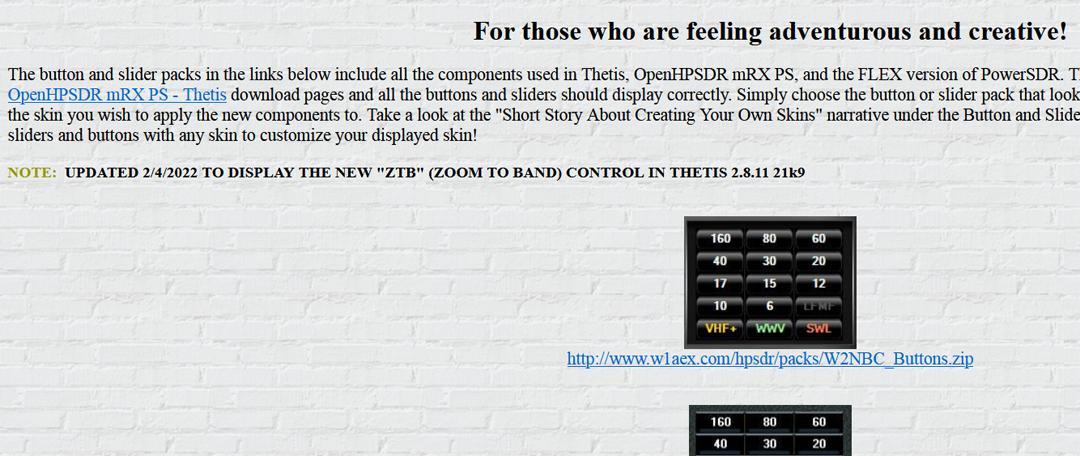
"One thing I am certain of is that there is too much certainty in the world."
Re: Thetis v2.8.11 - UPDATES and current issues
Richie,
I just want to thank you for all of this work. I just had a chance to check out the pre-k9 update, all running great. Also, thanks to Warren for the updated wdsp. I know that there has been much time spent on these advancements.
Thanks and 73’s
Joe
WD5Y
I just want to thank you for all of this work. I just had a chance to check out the pre-k9 update, all running great. Also, thanks to Warren for the updated wdsp. I know that there has been much time spent on these advancements.
Thanks and 73’s
Joe
WD5Y
Re: Thetis v2.8.11 - UPDATES and current issues
Hey all,
Cheers for the reports, we are slowly getting there with this pre build. Thanks to the button/skin builders as well for their updates. Anyway, here is another version to try, perhaps the last test of this before it moves out to post 1.
For those running PC's that are having difficulty maintaining 30fps/60fps check out the decimation option (display tab, refresh rates). It requests 1/N pixel width worth of data from the WDSP analyser and results in far less queuing / work by the cpu+gpu. For example, if you set it to 2, then only half the spectral data will be processed. Of course, the waterfall for example might end up looking somewhat 8bit ! (see attached image for level 6 decimation)
Angular mean option added to phase, and a couple of other fixes here and there, such as turning off SD when vfosync is selected, not selecting an entry every time the memory form is loaded, etc. Filter shifting now will be limited if filter limit option is use and an edge is hit. Also assigning a a dummy set of dsp filters/buffers etc to help with the CW mode swap. Please test the MUTE fixes for vacs/startup, I didn't connect up a headset to the radio to check.
Also, it is possible to enumerate the adaptors in a machine, and assign the directX render to a specific one. Please let me know if anyone thinks this is worth while adding to setup. I have also tested it with the directX software rasteriser, it does work, but somewhat slowly.
Oh, and after a year or so with it left in a bit of a resource mess, DirectX now clears everything down correctly, enabling it to be restarted on the fly.
219kpre4 Download x64 [md5:] - down below in the thread
Issue: I know about the problem with phase mean angle display problem where it gets stuck and odd pixels stay on the screen. Fixed now.
Cheers,
Richie.
All in 21k9 up to and including pre4
fix: right click delete notch popup will show on top of the main window if the main window is set to always on top
fix: VFOSync will sync rx2 filter if needed when initially switched on
fix: memory entries now select tx frequency. This was not happening for FM. Also, this is made after split is recovered from a memory setting
fix: issue with multiRX at startup fixed (caused by forceaudio changes back in jul21)
fix: repeater shift MHz is limited to 0-50MHz (cat/memory/etc)
fix: mouse cursor Hz display now correct for RX1/RX2 (was not considering RX2 centre frequency or ctun state)]
fix: waterfall duration seconds display for both rx1 + rx2 now shows correct values based on frame rate and waterfall speed
fix: dBm readout for rx2 now display expected values
fix: rare display crash fix related to colour and alpha changes made via setup
fix: PS 'Correcting' should show again on main ui if PS-A is toggled and PS is in correcting state
fix: when IQ over vac is disabled and the driver is ASIO an exception was thrown. Thread.Sleep(1) to 'resolve' the issue until further investigation (Warren)
fix: on startup if mute is enabled it will not mute vacs if 'mute will mute vac' is unchecked
fix: directX has had many potential resource leak issues fuxed, and now reports no outstanding directX object references when shutdown
fix: memory form no longer selects 1st entry when shown
fix: turning off SD will only recover old vfoB frequency if VFOSync is off. Otherwise, doing so would cause vfoA to align to vfoB
fix: display buffers cleared when display mode is changed, prevents incorrect being displayed from old display such as histogram
fix: audio scope buffer could cause crash when viewed and window resized, now resolved
fix: render thread not using getPixels data ready flag correctly. If you had phase displayed on rx1, rx2 would not show panadapter
fix: CW tx buffers assigned to previous mode selected so that additional lag is not created during mode swap to CW
add: circular/angular mean added to phase display (option)
add: fill or line mode for active peak
add: option to limit CTUN drag to spectral area, for everything or just a mouse drag
add: drop speed for active peaks and peak blobs, in dBm/second
add: zoom to band. Only works if in CTUN. Note: will only zoom out if the band can not fit into the sample rate selected
add: enable/disable un-mute when rx af sliders are dragged option (new options tab in audio section)
add: option for MHz and/or seconds/dbm/filter on the mouse cursor when in spectral area. When disabled you can hold shift to show on demand
add: limit filters to sidebands option. Prevents crossing the 0 point with certain filters, shifts are also restricted
add: dragging AM/DSB/SAM/SPEC filter edge with Shift held, will match the other side
add: decimation added to display engine. This can be used to reduce the amount of getPixel data and consequently speed up render with a reduction in resolution/
change: moved over to VS2022 as the ide
change: new wdsp release
change: PS client loops do not run if power off
change: mouse wheel adjustment on AGC sliders will disable AGC Noisefloor compensation
change: var ratio is shown even if force is enabled. You can see what is happening even if not used (reverts change made in 21k4)
change: moved DirectX over to a two buffer swapchain. UI events seem to be improved
change: added DX feature level support from 9_1 all the way up to 12_1. Will use the highest available on the default adaptor
Cheers for the reports, we are slowly getting there with this pre build. Thanks to the button/skin builders as well for their updates. Anyway, here is another version to try, perhaps the last test of this before it moves out to post 1.
For those running PC's that are having difficulty maintaining 30fps/60fps check out the decimation option (display tab, refresh rates). It requests 1/N pixel width worth of data from the WDSP analyser and results in far less queuing / work by the cpu+gpu. For example, if you set it to 2, then only half the spectral data will be processed. Of course, the waterfall for example might end up looking somewhat 8bit ! (see attached image for level 6 decimation)
Angular mean option added to phase, and a couple of other fixes here and there, such as turning off SD when vfosync is selected, not selecting an entry every time the memory form is loaded, etc. Filter shifting now will be limited if filter limit option is use and an edge is hit. Also assigning a a dummy set of dsp filters/buffers etc to help with the CW mode swap. Please test the MUTE fixes for vacs/startup, I didn't connect up a headset to the radio to check.
Also, it is possible to enumerate the adaptors in a machine, and assign the directX render to a specific one. Please let me know if anyone thinks this is worth while adding to setup. I have also tested it with the directX software rasteriser, it does work, but somewhat slowly.
Oh, and after a year or so with it left in a bit of a resource mess, DirectX now clears everything down correctly, enabling it to be restarted on the fly.
219kpre4 Download x64 [md5:] - down below in the thread
Issue: I know about the problem with phase mean angle display problem where it gets stuck and odd pixels stay on the screen. Fixed now.
Cheers,
Richie.
All in 21k9 up to and including pre4
fix: right click delete notch popup will show on top of the main window if the main window is set to always on top
fix: VFOSync will sync rx2 filter if needed when initially switched on
fix: memory entries now select tx frequency. This was not happening for FM. Also, this is made after split is recovered from a memory setting
fix: issue with multiRX at startup fixed (caused by forceaudio changes back in jul21)
fix: repeater shift MHz is limited to 0-50MHz (cat/memory/etc)
fix: mouse cursor Hz display now correct for RX1/RX2 (was not considering RX2 centre frequency or ctun state)]
fix: waterfall duration seconds display for both rx1 + rx2 now shows correct values based on frame rate and waterfall speed
fix: dBm readout for rx2 now display expected values
fix: rare display crash fix related to colour and alpha changes made via setup
fix: PS 'Correcting' should show again on main ui if PS-A is toggled and PS is in correcting state
fix: when IQ over vac is disabled and the driver is ASIO an exception was thrown. Thread.Sleep(1) to 'resolve' the issue until further investigation (Warren)
fix: on startup if mute is enabled it will not mute vacs if 'mute will mute vac' is unchecked
fix: directX has had many potential resource leak issues fuxed, and now reports no outstanding directX object references when shutdown
fix: memory form no longer selects 1st entry when shown
fix: turning off SD will only recover old vfoB frequency if VFOSync is off. Otherwise, doing so would cause vfoA to align to vfoB
fix: display buffers cleared when display mode is changed, prevents incorrect being displayed from old display such as histogram
fix: audio scope buffer could cause crash when viewed and window resized, now resolved
fix: render thread not using getPixels data ready flag correctly. If you had phase displayed on rx1, rx2 would not show panadapter
fix: CW tx buffers assigned to previous mode selected so that additional lag is not created during mode swap to CW
add: circular/angular mean added to phase display (option)
add: fill or line mode for active peak
add: option to limit CTUN drag to spectral area, for everything or just a mouse drag
add: drop speed for active peaks and peak blobs, in dBm/second
add: zoom to band. Only works if in CTUN. Note: will only zoom out if the band can not fit into the sample rate selected
add: enable/disable un-mute when rx af sliders are dragged option (new options tab in audio section)
add: option for MHz and/or seconds/dbm/filter on the mouse cursor when in spectral area. When disabled you can hold shift to show on demand
add: limit filters to sidebands option. Prevents crossing the 0 point with certain filters, shifts are also restricted
add: dragging AM/DSB/SAM/SPEC filter edge with Shift held, will match the other side
add: decimation added to display engine. This can be used to reduce the amount of getPixel data and consequently speed up render with a reduction in resolution/
change: moved over to VS2022 as the ide
change: new wdsp release
change: PS client loops do not run if power off
change: mouse wheel adjustment on AGC sliders will disable AGC Noisefloor compensation
change: var ratio is shown even if force is enabled. You can see what is happening even if not used (reverts change made in 21k4)
change: moved DirectX over to a two buffer swapchain. UI events seem to be improved
change: added DX feature level support from 9_1 all the way up to 12_1. Will use the highest available on the default adaptor
- Attachments
-
- decimation_6.png (48.74 KiB) Viewed 7864 times
Last edited by ramdor on Sun Feb 06, 2022 11:24 am, edited 4 times in total.
Richie - MW0LGE - https://www.qrz.com/db/mw0lge
Latest Release [2.10.3.5] : https://github.com/ramdor/Thetis/releases/tag/v2.10.3.5
Latest Work In Progress : https://github.com/ramdor/Thetis/releas ... .3.6-dev_2
Latest Release [2.10.3.5] : https://github.com/ramdor/Thetis/releases/tag/v2.10.3.5
Latest Work In Progress : https://github.com/ramdor/Thetis/releas ... .3.6-dev_2
Re: Thetis v2.8.11 - UPDATES and current issues
ea3aqr wrote:Thanks Richie!
updated the post with that fix for the phase buffers, was reading something it shouldn't have
edit: not sure if it is windows11 or what, but when you extract that zip out over the top of an old version and run it, it does take a while to get going for the first time. Doing a virus/defender check or something? Not sure, anyone know?
R.
Richie - MW0LGE - https://www.qrz.com/db/mw0lge
Latest Release [2.10.3.5] : https://github.com/ramdor/Thetis/releases/tag/v2.10.3.5
Latest Work In Progress : https://github.com/ramdor/Thetis/releas ... .3.6-dev_2
Latest Release [2.10.3.5] : https://github.com/ramdor/Thetis/releases/tag/v2.10.3.5
Latest Work In Progress : https://github.com/ramdor/Thetis/releas ... .3.6-dev_2
Re: Thetis v2.8.11 - UPDATES and current issues
Hi
There is a problem. Work on time and mistakes. Panorama in place. Thetis continues to work. I have Directx 11 and W7-64.
There is a problem. Work on time and mistakes. Panorama in place. Thetis continues to work. I have Directx 11 and W7-64.
- Attachments
-
- DirectX.jpg (289.58 KiB) Viewed 7798 times
Re: Thetis v2.8.11 - UPDATES and current issues
@Yevgeni , can you check the vysnc setting in display tab, and switch it the other way, save out, and restart. Just as a check.
R.
R.
Richie - MW0LGE - https://www.qrz.com/db/mw0lge
Latest Release [2.10.3.5] : https://github.com/ramdor/Thetis/releases/tag/v2.10.3.5
Latest Work In Progress : https://github.com/ramdor/Thetis/releas ... .3.6-dev_2
Latest Release [2.10.3.5] : https://github.com/ramdor/Thetis/releases/tag/v2.10.3.5
Latest Work In Progress : https://github.com/ramdor/Thetis/releas ... .3.6-dev_2
Re: Thetis v2.8.11 - UPDATES and current issues
yes, DXGI_PRESENT_DO_NOT_WAIT is only supported from Windows 8 onwards, and is being set if VSync is OFF (unchecked) in Thetis Display Options. Tick it on, restart and should start up ok.
I'll will look at gating this option behind an OS check.
Richie.
I'll will look at gating this option behind an OS check.
Richie.
Richie - MW0LGE - https://www.qrz.com/db/mw0lge
Latest Release [2.10.3.5] : https://github.com/ramdor/Thetis/releases/tag/v2.10.3.5
Latest Work In Progress : https://github.com/ramdor/Thetis/releas ... .3.6-dev_2
Latest Release [2.10.3.5] : https://github.com/ramdor/Thetis/releases/tag/v2.10.3.5
Latest Work In Progress : https://github.com/ramdor/Thetis/releas ... .3.6-dev_2
Re: Thetis v2.8.11 - UPDATES and current issues
test completed, ignore
Last edited by ramdor on Sun Feb 06, 2022 4:05 pm, edited 1 time in total.
Richie - MW0LGE - https://www.qrz.com/db/mw0lge
Latest Release [2.10.3.5] : https://github.com/ramdor/Thetis/releases/tag/v2.10.3.5
Latest Work In Progress : https://github.com/ramdor/Thetis/releas ... .3.6-dev_2
Latest Release [2.10.3.5] : https://github.com/ramdor/Thetis/releases/tag/v2.10.3.5
Latest Work In Progress : https://github.com/ramdor/Thetis/releas ... .3.6-dev_2
Re: Thetis v2.8.11 - UPDATES and current issues
Ritchie, the 2 issues I reported ref Mute on start up and the CW switch are fixed. Thanks.
Gary NC3Z
Re: Thetis v2.8.11 - UPDATES and current issues
ramdor wrote:ea3aqr wrote:Thanks Richie!
updated the post with that fix for the phase buffers, was reading something it shouldn't have
edit: not sure if it is windows11 or what, but when you extract that zip out over the top of an old version and run it, it does take a while to get going for the first time. Doing a virus/defender check or something? Not sure, anyone know?
R.
I'm on Windows 10 and it still keeps loading a few seconds slower than 21k8 versions.
Tested on 2 PCs
New call sign EA3CL
Re: Thetis v2.8.11 - UPDATES and current issues
ramdor wrote:@Yevgeni , can you check the vysnc setting in display tab, and switch it the other way, save out, and restart. Just as a check.
R.
Performed various activities. The error remains. When starting other programs, the error appears immediately.
Maybe not all my actions are correct.
Re: Thetis v2.8.11 - UPDATES and current issues
Running 21k9pre4b for about 2h, then Thetis crashed:
Now trying 21k9pre4c
73 Ernst
Now trying 21k9pre4c
73 Ernst
Re: Thetis v2.8.11 - UPDATES and current issues
Yevgeni wrote:Performed various activities. The error remains. When starting other programs, the error appears immediately.
Maybe not all my actions are correct.
did you check 21k9pre4c ?
Richie.
Richie - MW0LGE - https://www.qrz.com/db/mw0lge
Latest Release [2.10.3.5] : https://github.com/ramdor/Thetis/releases/tag/v2.10.3.5
Latest Work In Progress : https://github.com/ramdor/Thetis/releas ... .3.6-dev_2
Latest Release [2.10.3.5] : https://github.com/ramdor/Thetis/releases/tag/v2.10.3.5
Latest Work In Progress : https://github.com/ramdor/Thetis/releas ... .3.6-dev_2
Re: Thetis v2.8.11 - UPDATES and current issues
oe3ide wrote:Now trying 21k9pre4c
73 Ernst
It is good to catch these. Thanks Ernst
OS version ? Checked screen drivers recently
R.
Richie - MW0LGE - https://www.qrz.com/db/mw0lge
Latest Release [2.10.3.5] : https://github.com/ramdor/Thetis/releases/tag/v2.10.3.5
Latest Work In Progress : https://github.com/ramdor/Thetis/releas ... .3.6-dev_2
Latest Release [2.10.3.5] : https://github.com/ramdor/Thetis/releases/tag/v2.10.3.5
Latest Work In Progress : https://github.com/ramdor/Thetis/releas ... .3.6-dev_2
Re: Thetis v2.8.11 - UPDATES and current issues
ramdor wrote:oe3ide wrote:Now trying 21k9pre4c
73 Ernst
It is good to catch these. Thanks Ernst(also not really a crash, it is just one possible error that comes out of TryParse and I throw if I don't like it, which causes shutdown of DirectX. Radio will work mostly, but odd things probably happen)
OS version ? Checked screen drivers recently
R.
Yes, radio was still receiving, but closing Thetis was not possible, had to kill thetis.exe.
Win 10 pro 20H2 Build 19042.1466
Graphics Geforce GTX 1050Ti: Driver 511.65 (latest)
cheers
Re: Thetis v2.8.11 - UPDATES and current issues
hmm in that case it perhaps failed with the shutdown of directX. Can you send me the error.log from in the C:\Users\<user>\AppData\Roaming\OpenHPSDR\Thetis-x64 folder and I will have a look.
Thanks.
Richie.
Thanks.
Richie.
Richie - MW0LGE - https://www.qrz.com/db/mw0lge
Latest Release [2.10.3.5] : https://github.com/ramdor/Thetis/releases/tag/v2.10.3.5
Latest Work In Progress : https://github.com/ramdor/Thetis/releas ... .3.6-dev_2
Latest Release [2.10.3.5] : https://github.com/ramdor/Thetis/releases/tag/v2.10.3.5
Latest Work In Progress : https://github.com/ramdor/Thetis/releas ... .3.6-dev_2
Re: Thetis v2.8.11 - UPDATES and current issues
did you check 21k9pre4c ?
Yes.
Yes.
Re: Thetis v2.8.11 - UPDATES and current issues
Hello,
I have not had any of the problems mentioned so far.
Configuration:
SDR Red Pitaya
Thetis 21k9pre4c
Windows 10 21H1
Graphics NVIDIA GeForce GTX 1050 Ti also with last driver 511.65
Operating system: Windows 10 Pro 64-bit (10.0, Build 19043) (19041.vb_release.191206-1406)
DirectX version: DirectX 12
DX setup parameters: Not found
User DPI setting: 96 DPI (100 percent)
System DPI setting: 96 DPI (100 percent)
DWM DPI scaling: Disabled
Miracast: Available, no HDCP
DirectX database version: 1.0.8
DxDiag Version: 10.00.19041.0928 64bit Unicode
73 Joerg, DD8JM
I have not had any of the problems mentioned so far.
Configuration:
SDR Red Pitaya
Thetis 21k9pre4c
Windows 10 21H1
Graphics NVIDIA GeForce GTX 1050 Ti also with last driver 511.65
Operating system: Windows 10 Pro 64-bit (10.0, Build 19043) (19041.vb_release.191206-1406)
DirectX version: DirectX 12
DX setup parameters: Not found
User DPI setting: 96 DPI (100 percent)
System DPI setting: 96 DPI (100 percent)
DWM DPI scaling: Disabled
Miracast: Available, no HDCP
DirectX database version: 1.0.8
DxDiag Version: 10.00.19041.0928 64bit Unicode
73 Joerg, DD8JM
Re: Thetis v2.8.11 - UPDATES and current issues
Have another one, maybe related?
Thetis 21k9pre4c:
Switching modes takes a very long time (up to 30s) if mode specific panel have to be changed, e.g. USB/LSB/AM to DIGU/DIGL.
During this time the mode specific panel is only partional updated and GUI is unresponsive.
Starting Thetis in DIGU/DIGL leads to 6s black window (only background) after splash screen.
Database reset was futile, no exceptions or error log.
Walter
Thetis 21k9pre4c:
Switching modes takes a very long time (up to 30s) if mode specific panel have to be changed, e.g. USB/LSB/AM to DIGU/DIGL.
During this time the mode specific panel is only partional updated and GUI is unresponsive.
Starting Thetis in DIGU/DIGL leads to 6s black window (only background) after splash screen.
Database reset was futile, no exceptions or error log.
Walter
Last edited by DL2XY on Sun Feb 06, 2022 3:29 pm, edited 1 time in total.
Re: Thetis v2.8.11 - UPDATES and current issues
ok, after much reading, it is found.
The error is thrown when the render area is occluded, ie, there is no need to draw anything as it is covered up. Yes who knew that an error would occur with that ! Shees.
Build in an hour or three
Richie.
The error is thrown when the render area is occluded, ie, there is no need to draw anything as it is covered up. Yes who knew that an error would occur with that ! Shees.
Build in an hour or three
Richie.
Richie - MW0LGE - https://www.qrz.com/db/mw0lge
Latest Release [2.10.3.5] : https://github.com/ramdor/Thetis/releases/tag/v2.10.3.5
Latest Work In Progress : https://github.com/ramdor/Thetis/releas ... .3.6-dev_2
Latest Release [2.10.3.5] : https://github.com/ramdor/Thetis/releases/tag/v2.10.3.5
Latest Work In Progress : https://github.com/ramdor/Thetis/releas ... .3.6-dev_2
Re: Thetis v2.8.11 - UPDATES and current issues
DL2XY wrote:Have another one, maybe related?
Thetis 21k9pre4c:
Switching modes takes a very long time (up to 30s) if mode specific panel have to be changed, e.g. USB/LSB/AM to DIGU/DIGL.
During this time the mode specific panel is only partional updated and GUI is unresponsive.
Starting Thetis in DIGU/DIGL leads to 6s black window (only bachground) after splash screen.
Database reset was futile, no exceptions or error log.
Walter
that is very interesting, perhaps the window issue was a bunch of dead msg boxes related to this occlusion issue spamming up. I added catch all error handling into the render function just to check things were behaving, and resulted in catching..... well.... everything
Yes, the slowness of mode swap, it is a concern. I will build with older wdsp and time the difference. It can take upward of 2-3 seconds to rebuild the buffers/filters/types for a given mode depending on how different they are from the mode you just left. If there is some odd Mode/State swapping at startup then it could be doing this multiple times and the time adding up. It is not too high on my list at the moment, but it is there.
Richie.
Richie - MW0LGE - https://www.qrz.com/db/mw0lge
Latest Release [2.10.3.5] : https://github.com/ramdor/Thetis/releases/tag/v2.10.3.5
Latest Work In Progress : https://github.com/ramdor/Thetis/releas ... .3.6-dev_2
Latest Release [2.10.3.5] : https://github.com/ramdor/Thetis/releases/tag/v2.10.3.5
Latest Work In Progress : https://github.com/ramdor/Thetis/releas ... .3.6-dev_2
