Page 1 of 1
Resizing GUI
Posted: Thu Jun 16, 2022 2:51 pm
by JJ4SDR
Hi,
Another question in the series of elementary ones

How do I resize the main GUI?
Juha
Re: Resizing GUI
Posted: Thu Jun 16, 2022 2:59 pm
by w-u-2-o
What do you mean?
Other than grabbing the edges or corners of the window and resizing it there are no other options for changing the scaling of the UI. There are no options for changing text size or the size of any of the UI components (sliders, buttons, etc.)
Re: Resizing GUI
Posted: Thu Jun 16, 2022 3:30 pm
by NC3Z
Not sure if you are serious with this question, but as Scott said (which is the same for about any Windows program), or use the presets.
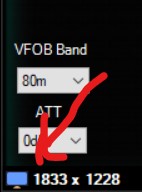
- size.jpg (7.71 KiB) Viewed 1827 times
Re: Resizing GUI
Posted: Fri Jun 17, 2022 8:14 pm
by JJ4SDR
Scott, Gary,
Thanks!
I thought that I tried grabbing a corner already.....perhaps I need better reading glasses

Best!
Juha
Re: Resizing GUI
Posted: Mon Oct 31, 2022 6:31 pm
by IK2LRN
I am not able to reduce the GUI size. The GUI size remain bigger than the display.
73
Luca IK2LRN
Re: Resizing GUI
Posted: Mon Oct 31, 2022 7:00 pm
by w-u-2-o
The smallest UI size possible is 1018 x 609. This is limited by how compressed all of buttons and sliders can get.
If you are running on any display with less than 1024x768 resolution you are going to have problems.
In the past I've noticed virtual display software available for Windows that creates a virtually larger display that you can pan around, but I am not specifically familiar with any of it. You might look into that.
However, this all begs the question: in the year 2022 why are you using a PC with less than 1024x768 video resolution?
