Page 1 of 1
Glitches using Thetis with Log4OM
Posted: Fri Jul 29, 2022 11:02 pm
by IK4POI
Is there anybody that have experience using Log4Om with Thetis?
The problem for me it's the presence of glitches on the audio when the logging program dialogue with web.
Is there any solution?
Ermanno
IK4POI
Re: Glitches using Thetis with Log4OM
Posted: Fri Jul 29, 2022 11:10 pm
by rdwing
How do you have it set up? I'm using TCI with Thetis/Log4OM and its working just fine.
Re: Glitches using Thetis with Log4OM
Posted: Sat Jul 30, 2022 12:57 pm
by w-u-2-o
If I understand your post correctly, the audio glitches only occur when Log4OM interacts with the internet.
Does the problem also occur with other applications, like a web browser loading pages?
Re: Glitches using Thetis with Log4OM
Posted: Mon Aug 01, 2022 2:28 pm
by FM5GB
The old problem with fat clients requiring a lot of processor & network resources.
Try to reduce the frame per second figure in Thetis, lower all display settings in setup/Display (especially bin Width slider), lower Sample Rate for both receivers in SetUp/FW. kill all unnecessary programs which put load on your network. And "in fine" consider purchasing a more powerfull computer or a thin client SDR.
Phil 73 FM5GB
Re: Glitches using Thetis with Log4OM
Posted: Mon Aug 01, 2022 3:50 pm
by w-u-2-o
As long as panadapter frame rate does not exceed the monitor rate, none of that should be necessary unless CPU consumption is very high.
The one thing that has proven to work well when network traffic seems to be the villain is to add a dedicated network interface just for the radio.
However the OP has not chimed back in to let us know if all network traffic is at fault or just Log4OM, and has not told us what his CPU consumption is or how powerful his computer is.
Read more here:
viewtopic.php?f=22&t=4127
Re: Glitches using Thetis with Log4OM
Posted: Mon Aug 01, 2022 11:03 pm
by IK4POI
rdwing wrote:How do you have it set up? I'm using TCI with Thetis/Log4OM and its working just fine.
I'm using the TCI protocol , but the problem remain
Ermanno
Re: Glitches using Thetis with Log4OM
Posted: Mon Aug 01, 2022 11:12 pm
by IK4POI
w-u-2-o wrote:If I understand your post correctly, the audio glitches only occur when Log4OM interacts with the internet.
Does the problem also occur with other applications, like a web browser loading pages?
Yes, but this happen more times when Log4Om dialoge with cluster or doing the "refresh".
My computer it'a work station HP with an Intel Xeon(R) W-2233 3.6 Ghz precessor , 48gb Dram Solid state HD ....
Re: Glitches using Thetis with Log4OM
Posted: Tue Aug 02, 2022 6:56 am
by oe3ide
Mostlikely a bad tcp implementation in Log4OM, when connecting to thirdparty plattforms.
If you have audio glitches, then it is NOT a networking issue. Some code in Log4OM is causing the CPU to stall.. Hard to say, if the problem is inside Log4OM or a local windows config problem.
I've had similar issues in the past with OmniRig, which was causing the SDRConsole waterfall to stutter.
Are you running VAC? Which audio device are u using?
73 Ernst
P.S.
This slow response times were the main reasons why I switched to LogHX3 a couple of years ago....
Re: Glitches using Thetis with Log4OM
Posted: Tue Aug 02, 2022 11:16 am
by w-u-2-o
oe3ide wrote:If you have audio glitches, then it is NOT a networking issue.
Not true. Networking issues can cause dropped UDP packets. Each packet from the hardware contains a large number of IF samples. Dropping just one packet will cause an audio glitch. Dropping more than one is clearly audible.
Some code in Log4OM is causing the CPU to stall..
This is very unlikely with the OP's Xeon processor. A network issue is much more likely. This estimation is further supported by the OP's report of other app's causing the same issue when they use network bandwidth.
I would check one more thing before pursuing a separate, dedicated NIC for the radio, and that is making sure Main Display Refresh Rate is properly configured. Make sure that the Unable to Render spectral warning LED is turned on, and that the VSync option is enabled. Then look for a red box (may be solid, may be flashing) in the upper left corner of the spectral display. If a red box is seen, lower the main display refresh rate until it goes away.
For instance, I have 30Hz displays. If I make the FPS 31Hz I start to run into problems. However, even with that properly configured I still needed to add a dedicated NIC to get buttery smooth audio while still allowing the computer to do other things like web browsing.
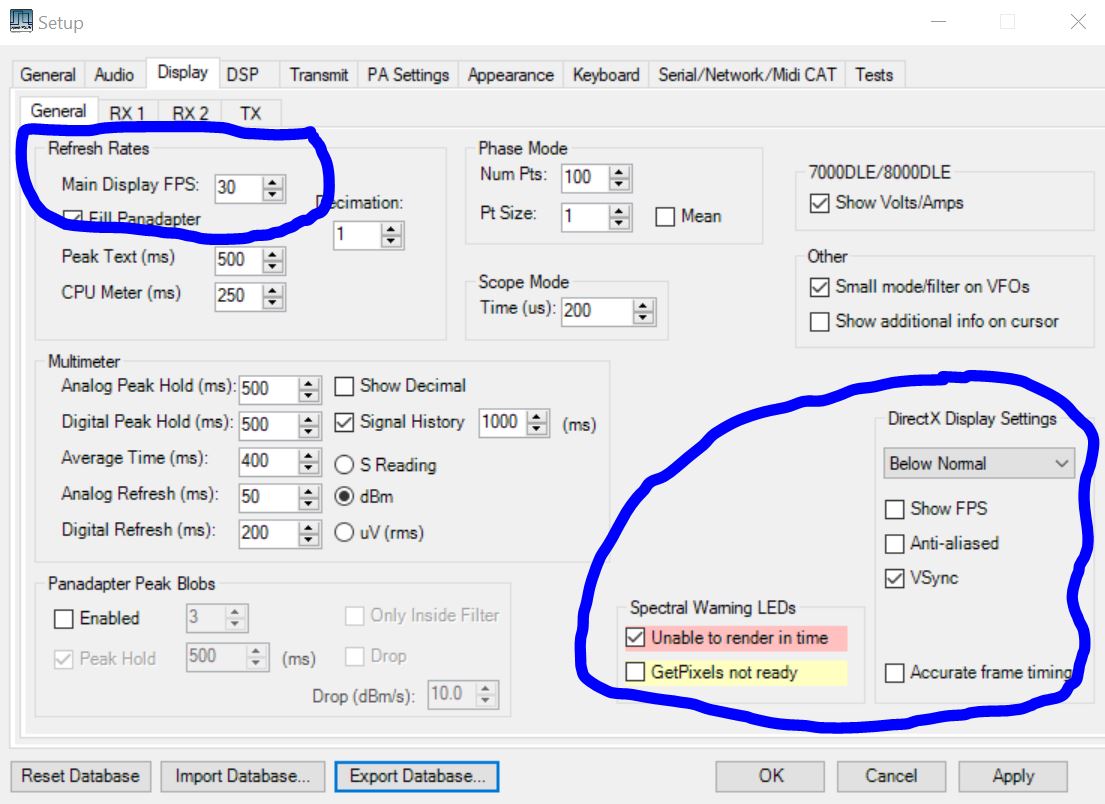
- Capture.JPG (124.65 KiB) Viewed 1585 times