Page 1 of 1
ZZPA Cat Command
Posted: Thu Jan 05, 2023 6:01 pm
by w9mdb
Can anybody explain what the ZZPA actually does or if there is some visual indicator in Thetis that reflects it?
This is int Thetis 2.9.0.7 MW0LGE
ZZPA0; returns ZZPA8;
ZZPA1; returns ZZPA1;
ZZPA2; returns ZZPA7;
ZZPA3; returns ZZPA8;
ZZPA4; returns ZZPA9;
ZZPA5; returns ZZPA5;
ZZPA6; returns ZZPA6;
ZZPA7; returns ZZPA7;
ZZPA8; returns ZZPA6;
ZZPA9; returns ZZPA9;
Re: ZZPA Cat Command
Posted: Thu Jan 05, 2023 6:34 pm
by w-u-2-o
Using the built-in CAT test facility of 2.9.0.6, I get back nothing from any version of this command except ZZPA; which returns ZZPA1;
I believe this command is a leftover from when the original version of PowerSDR was used with the legacy Flex radios (1000, 1500, 3000, 5000). I do not believe it has any effect on the operation of any openHPSDR compatible hardware built by Apache.
There are two receive amp's in the openHPSDR Apache architecture.
The ADC preamp is non-defeatable and non-adjustable. On all boards except the Orion MKII & MKIII it has 20dB gain. On the latter two board it has 14dB gain. No amount of software or firmware can change this. Just one look at any of the schematics from the Hermes on up will show this.
The 6M LNA can be enabled or disabled. It does not have adjustable gain.
Re: ZZPA Cat Command
Posted: Thu Jan 05, 2023 6:48 pm
by W2PA
According to the code, ZZPA controls a "preamp settings knob" which doesn't seem to exist. The comment line says "Sets or reads the Preamp thumbwheel".
Legacy?
Re: ZZPA Cat Command
Posted: Thu Jan 05, 2023 8:54 pm
by w-u-2-o
Exactly, Chris. Legacy command left over from the origins of PowerSDR as used with the old Flex hardware.
There is some evidence that this command might return some information on attenuator (not step attenuator) settings, but the 7000 and 8000 don't have the 10 and 20dB attenuator hardware and it returns nothing with my 8000.
It might return some information for those with older hardware.
Re: ZZPA Cat Command
Posted: Fri Jan 06, 2023 9:03 am
by ramdor
ZZPA;
sets the current regular ATT mode, not the S-ATT, but will return value for a S-att radio if using the dropdown box to set the ATT (return values 7-9)
Values (set) :
0 : off
1 : on
2 : -10dB
3 : -20dB
4 : -30dB
5 : -40dB
6: -50dB
Values (read) :
0 : off
1 : on
2 : -10dB
3 : -20dB
4 : -30dB
5 : -40dB
6: -50dB
7: -10dB (s-att capable radio)
8: -20dB (s-att capable radio)
9: -30dB (s-att capable radio)
NOTE: ZZPB for rx2, set values limited 0-4
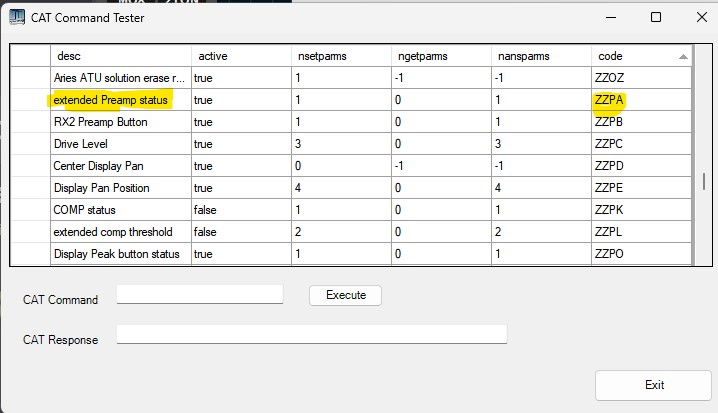
- pa_stat_cat.jpg (59.67 KiB) Viewed 1380 times
Re: ZZPA Cat Command
Posted: Fri Jan 06, 2023 1:45 pm
by w9mdb
What dropdown box to set ATT? Can't seem to find such a beast.
I'm trying to figure this one out for modifying FLRig and Hamlib.
Re: ZZPA Cat Command
Posted: Fri Jan 06, 2023 2:25 pm
by ramdor
double click on S-ATT label on the front end, or under settings->general->options, ANAN step attenuator, uncheck
Re: ZZPA Cat Command
Posted: Fri Jan 06, 2023 2:34 pm
by w9mdb
Is there a separate ZZ command for the step attenuator?
Or a command to switch the display?
Re: ZZPA Cat Command
Posted: Fri Jan 06, 2023 2:41 pm
by ramdor
w9mdb wrote:Is there a separate ZZ command for the step attenuator?
Or a command to switch the display?
that i don't know without looking through the code. Probably not for the switch over, not sure.
zzrx zzry for step attenuation
Re: ZZPA Cat Command
Posted: Fri Jan 06, 2023 2:43 pm
by ramdor
also, there are issues when you use ZZPA and set to -50dB for a radio that is unable to do that. Nothing is validated it seems.