Page 40 of 59
Re: Thetis v2.8.11 - UPDATES and current issues
Posted: Tue Feb 08, 2022 9:04 am
by oe3ide
ramdor wrote:*** 21k9pre5 another test release
Download x64 [md5:56DE44646A936B1F6461891A98EDFEC5] - https://bit.ly/3GGN36M
- fix: clean up of start up process and the grey window is finally banished !
- add: TCPIP CAT server (under CAT+). Any number of connections can be made, each client has their own cat 'answer' strings. Currently the connection is terminated after 30 seconds of inactivity [todo: option to disable this/increase time]
Richie.
Thanks Richie, works like a charm so far

TCPIP CAT: a quick test looks good !
Notice: If the ip address is changed from loopback to the ip-adress of the local machine, a Thetis restart is required.
73 Ernst
Re: Thetis v2.8.11 - UPDATES and current issues
Posted: Tue Feb 08, 2022 12:57 pm
by w-u-2-o
Just updated from 21k8 to 21k9pre5 with an eye towards testing IP connectivity.
Things I've observed so far:
Got this error when using ctrl on the initial opening to merge the database
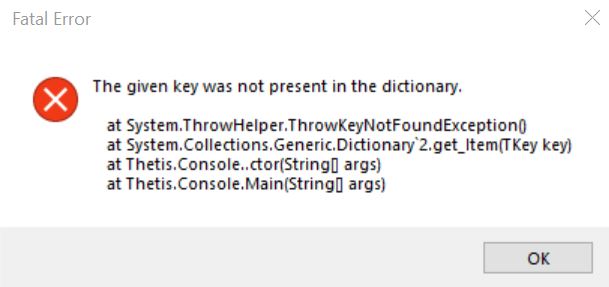
- Capture.JPG (28.23 KiB) Viewed 28406 times
It didn't seem to hurt anything, but thought I'd mention it.
All my bandstacks went completely to hell. It seems like somehow they picked up an older version out of the database.
The "Def" button for the IP port should probably read "Default" as I immediately misinterpreted it to mean "Define".
The "Server" designation seems a bit much. Maybe just call it "IP CAT Port"?
I noticed an option called "VFOSync links CTUN". That's great, but perhaps it should also sync the displayed spectral range, too, so that when RX2 is ON and VFO Sync is on both the RX1 and RX2 spectral displays are aligned identically.
Related to the above: RX2 CTUN spectral display state is not saved in the bandstack. Thus say you've gone to great lengths to get RX1 and RX2 spectral displays to line up. Turning RX2 off then on again causes RX2 spectral display to shift back to VFOB as the center freq.
Thanks!
Scott
Re: Thetis v2.8.11 - UPDATES and current issues
Posted: Tue Feb 08, 2022 1:45 pm
by NJ2US
No problems on my radio.
Jeff NJ2US
Win 10, Intel i9-10900K, 32gb RAM, Nividia RTX 2060, Apache dedicated ethernet.
Re: Thetis v2.8.11 - UPDATES and current issues
Posted: Tue Feb 08, 2022 2:50 pm
by w2ner
Rich
I updated to pre5 and so far no issues with startup errors or sequence errors. Did not have to start with a clean DB, just copied files over and started Thetis. Only thing I noticed is during the mode change, its slow. Going between LSB or USB, it's fine. Same with CW and DIG however, going across those modes (LSB to CW or LSB to DIG) its slow.....
Re: Thetis v2.8.11 - UPDATES and current issues
Posted: Tue Feb 08, 2022 3:45 pm
by EA1DAV
ramdor wrote:*** 21k9pre5 another test release
Download x64 [md5:56DE44646A936B1F6461891A98EDFEC5] - https://bit.ly/3GGN36M
- fix: clean up of start up process and the grey window is finally banished !
- add: TCPIP CAT server (under CAT+). Any number of connections can be made, each client has their own cat 'answer' strings. Currently the connection is terminated after 30 seconds of inactivity [todo: option to disable this/increase time]
Richie.
Tested TCP CAT with DXLog contest software it work in a first test, Excellent add!!!!
Thanks Richie
Re: Thetis v2.8.11 - UPDATES and current issues
Posted: Tue Feb 08, 2022 4:10 pm
by DO2ZA Erwin
Hi Richie,
thanks for the good prees.
I tested k9pre4 no Problems here, Thetis Start is, may be, 1-2 Sek. slower?? But no Problem.
Mode-Switching between LSB/USB to DIG or CW and back no Problem, may be 2 Sek. (No VAC aktive here)
All other, incl. Auto-AGC works perfekt here.
Will test pre5 this Evening but pre4 is really good.
Edit: pre5 running perfekt and a bit quicker here


Thanks again!!
73 Erwin
Re: Thetis v2.8.11 - UPDATES and current issues
Posted: Tue Feb 08, 2022 4:25 pm
by ramdor
@scott, thanks, mark that one down to something stupid

will be fixed for next release but at the moment import/merge is broken.
Edit: i have updated the pre5 download with that fixed
https://apache-labs.com/community/viewt ... 944#p17944
R.
Re: Thetis v2.8.11 - UPDATES and current issues
Posted: Tue Feb 08, 2022 4:33 pm
by ramdor
oe3ide wrote:ramdor wrote:*** 21k9pre5 another test release
- fix: clean up of start up process and the grey window is finally banished !
- add: TCPIP CAT server (under CAT+). Any number of connections can be made, each client has their own cat 'answer' strings. Currently the connection is terminated after 30 seconds of inactivity [todo: option to disable this/increase time]
Richie.
Thanks Richie, works like a charm so far

TCPIP CAT: a quick test looks good !
Notice: If the ip address is changed from loopback to the ip-adress of the local machine, a Thetis restart is required.
73 Ernst
You should just need to uncheck and re-check the setting there. I will double check if that is not the case. Thanks.
R.
Re: Thetis v2.8.11 - UPDATES and current issues
Posted: Tue Feb 08, 2022 5:31 pm
by W9BHI
I believe that you do not have to hold the CTRL key for anything after 21f according to the info on page 1.
Don
Re: Thetis v2.8.11 - UPDATES and current issues
Posted: Tue Feb 08, 2022 5:38 pm
by oe3ide
ramdor wrote:oe3ide wrote:ramdor wrote:*** 21k9pre5 another test release
- fix: clean up of start up process and the grey window is finally banished !
- add: TCPIP CAT server (under CAT+). Any number of connections can be made, each client has their own cat 'answer' strings. Currently the connection is terminated after 30 seconds of inactivity [todo: option to disable this/increase time]
Richie.
Thanks Richie, works like a charm so far

TCPIP CAT: a quick test looks good !
Notice: If the ip address is changed from loopback to the ip-adress of the local machine, a Thetis restart is required.
73 Ernst
You should just need to uncheck and re-check the setting there. I will double check if that is not the case. Thanks.
R.
Negative. A restart is required, otherwise the tcpClient cannot connect.
73 Ernst
Re: Thetis v2.8.11 - UPDATES and current issues
Posted: Tue Feb 08, 2022 5:52 pm
by ramdor
oe3ide wrote:
Negative. A restart is required, otherwise the tcpClient cannot connect.
73 Ernst
Which client software are you using? I am testing here with raw data via putty, and N1MM, all works ok. I toggle the checkbox and it starts up with the new settings without restarting Thetis. I need to change the setting in n1mm away from the loopback if I have the server setup like that.
R.
Re: Thetis v2.8.11 - UPDATES and current issues
Posted: Tue Feb 08, 2022 5:54 pm
by ramdor
W9BHI wrote:I believe that you do not have to hold the CTRL key for anything after 21f according to the info on page 1.
Don
correct Don. There have not been any DB design changes for a while. It is fixed however in the download for 21k9pre5
Cheers, Richie.
Re: Thetis v2.8.11 - UPDATES and current issues
Posted: Tue Feb 08, 2022 6:03 pm
by oe3ide
ramdor wrote:oe3ide wrote:
Negative. A restart is required, otherwise the tcpClient cannot connect.
73 Ernst
Which client software are you using? I am testing here with raw data via putty, and N1MM, all works ok. I toggle the checkbox and it starts up with the new settings without restarting Thetis. I need to change the setting in n1mm away from the loopback if I have the server setup like that.
R.
I tested it with Packet Sender by Dan Nagle (portable version, see
https://packetsender.com/download#show) and with a small homebrew .net tool.
(ip & port in the corresponding ini-file in same directory. its a console-app)
What does this tool?
* read split state (ZZSP;), TXFilter state, zoom level
* if split is 1, it disables split (ZZSP1;) and restores TXFilter and zoom level
* if split is 0:
- read VFOA
- set VFOB to VFOA+5khz
- enables MultiRX
- enables display TX Filter
- set zoom level to 190
- enables split
part of the code:
Code: Select all
Try
tcpClient.Connect(IPStr, port)
Catch ex As Exception
Console.WriteLine("Damn it! We couldn't connect to " & IPStr & ":" & PortStr & ". Pls check settings in Thetis (Setup->CAT Control->CAT+)")
Console.WriteLine("<Press any key to exit>")
Console.Read()
Exit Sub
End Try
Dim networkStream As NetworkStream = tcpClient.GetStream()
If networkStream.CanWrite And networkStream.CanRead Then
'Query VFO-A Freq
Dim sendBytes As [Byte]() = Encoding.ASCII.GetBytes("ZZFA;")
networkStream.Write(sendBytes, 0, sendBytes.Length)
Dim bytes(tcpClient.ReceiveBufferSize) As Byte
'tcpClient.ReceiveTimeout = 1000
networkStream.Read(bytes, 0, CInt(tcpClient.ReceiveBufferSize))
returndata = Encoding.ASCII.GetString(bytes)
currFreqStr = returndata.Trim()
73 Ernst
Re: Thetis v2.8.11 - UPDATES and current issues
Posted: Tue Feb 08, 2022 6:15 pm
by ramdor
Ii take it you are not still using the 127.0.0.1 loopback on the client when you change the Thetis server to use specific IP address on a given adaptor, like say 192.168.0.26 ?
Odd that. Will try the same.
Richie.
Re: Thetis v2.8.11 - UPDATES and current issues
Posted: Tue Feb 08, 2022 6:31 pm
by DL2XY
Just tested CAT over IP manually with Realterm.
Have been running 5 connections simultaneously, no problems at all.
73 Walter
Re: Thetis v2.8.11 - UPDATES and current issues
Posted: Tue Feb 08, 2022 6:33 pm
by w-u-2-o
Tested the new IP CAT port with Node Red. It works brilliantly. I can see a future with no virtual serial cables very soon

Also, port changes are live and do not require a restart, as is enable/disable. I have not messed with anything but the loopback address so far.
Thanks!
Re: Thetis v2.8.11 - UPDATES and current issues
Posted: Tue Feb 08, 2022 6:43 pm
by oe3ide
ramdor wrote:Ii take it you are not still using the 127.0.0.1 loopback on the client when you change the Thetis server to use specific IP address on a given adaptor, like say 192.168.0.26 ?
Odd that. Will try the same.
Richie.
Just noticed, that untick/tick "Listening for Client Connections" applies the new settings (ip and port).
Edit: one should read the posts carefully

 Which client software are you using? I am testing here with raw data via putty, and N1MM, all works ok. I toggle the checkbox and it starts up with the new settings without restarting Thetis. I need to change the setting in n1mm away from the loopback if I have the server setup like that.
Which client software are you using? I am testing here with raw data via putty, and N1MM, all works ok. I toggle the checkbox and it starts up with the new settings without restarting Thetis. I need to change the setting in n1mm away from the loopback if I have the server setup like that.
I only clicked apply and left the ticked checkbox untouched...
Sorry

73 Ernst
Re: Thetis v2.8.11 - UPDATES and current issues
Posted: Tue Feb 08, 2022 6:48 pm
by ramdor
A few things re the TCPIP cat
a) if client doesn't close Socket connection 'correctly', the server will sit around with that stale connection until there is a timeout (see b)
b) there is a timeout and the connection is dropped if there has not been any outbound or inbound data for 30 seconds
c) everything is correctly closed down when the server is stopped. Server stops listening for more connections, then closes each client in turn, then shuts down.
d) changing the setting for the bindIP:port will turn red if not valid, and only get applied to the server if you toggle it off/on (if previously on, and not red)
e) any messages over 255 characters get dumped
f) ; is the cat msg terminator/delimiter
g) currently 'unlimited' isolated connections
h) Kenwood AI command data is not sent down to all clients even if checked in setup (this may change)
Richie.
Re: Thetis v2.8.11 - UPDATES and current issues
Posted: Tue Feb 08, 2022 11:14 pm
by W7GES
First of all, Thanks for all the work you've done on Thetis Richie.
Has anyone tested the IP CAT connection with another computer on a local network?
I can get Thetis to communicate with N1MM on my Thetis computer by using the 127.0.0.1:13013 loopback address. I set it up this way in both Thetis and N1MM.
I cannot get this to work using 192.168.2.238:13013 as the address in Thetis and 192.168.2.140:13013 in N1MM when I'm using two separate computers.
I'm using the same version of N1MM on both computers (the Thetis computer N1MM install was just done to test this connection).
The computers can both see each other in File Explorer and I can ping the IP address from both computers to the other in a command window.
Please let me know what I'm forgetting...
73,
George / W7GES
Re: Thetis v2.8.11 - UPDATES and current issues
Posted: Tue Feb 08, 2022 11:22 pm
by ramdor
W7GES wrote:First of all, Thanks for all the work you've done on Thetis Richie.
Has anyone tested the IP CAT connection with another computer on a local network?
George / W7GES
EDIT: looking into this atm, might be firewall issue. It is happening here.
yes, I had to go through all the Thetis.exe entries in windows firewall and remove them. I had like 20 or so junked ones. I basically cleared it all down with regards the thetis. Then added a new one, pointing to the exe. Worked first time. Also, set the IP on thetis to be the IP of that machine (or on one of its network adaptors), and then use that on all the other n1mm machines in the n1mm config as they are all connecting to that one thetis machine.
Also, if you want to send the spectrum to N1MM you can use the Thetis UDP spectrum options under CAT user interface. You can use 255:255:255:255:13064 for broadcast to whole network and all computer, and it appears on multiple machines. Tested ok.
R.
Re: Thetis v2.8.11 - UPDATES and current issues
Posted: Wed Feb 09, 2022 12:27 am
by W7GES
ramdor wrote:W7GES wrote:First of all, Thanks for all the work you've done on Thetis Richie.
Has anyone tested the IP CAT connection with another computer on a local network?
George / W7GES
EDIT: looking into this atm, might be firewall issue. It is happening here.
yes, I had to go through all the Thetis.exe entries in windows firewall and remove them. I had like 20 or so junked ones. I basically cleared it all down with regards the thetis. Then added a new one, pointing to the exe. Worked first time. Also, set the IP on thetis to be the IP of that machine (or on one of its network adaptors), and then use that on all the other n1mm machines in the n1mm config as they are all connecting to that one thetis machine.
Also, if you want to send the spectrum to N1MM you can use the Thetis UDP spectrum options under CAT user interface. You can use 255:255:255:255:13064 for broadcast to whole network and all computer, and it appears on multiple machines. Tested ok.
R.
Thanks, It was the windows firewall entries as you thought. I had multiple ones for N1MM and Thetis on each computer. I also needed a reboot of both computers to get the settings to stick. My Thetis computer is running Windows 10 and it didn't allow me to remove an instance of Thetis-x64 v2.8.11.0 but it works after I added Thetis by browsing to the exe file.
Thanks for the Spectrum display 255.255.255.255:13064 submask tip also.
73,
George / W7GES
Re: Thetis v2.8.11 - UPDATES and current issues
Posted: Wed Feb 09, 2022 4:45 am
by ramdor
Ah, nice one George, glad you got it sorted. We will need to add exceptions into the firewall as part of the install package when it eventually is released.
BREAK
I have managed to vastly improve the speed at which profiles are changed and also a tweak to the feedback sampling of PS on the client. A quick vid to show it :
https://youtu.be/GpUTE0FtyAU
Cheers, Richie.
Re: Thetis v2.8.11 - UPDATES and current issues
Posted: Wed Feb 09, 2022 12:46 pm
by NC3Z
Ritchie, the speed up of PS will be a great improvement. Has always been a pet peeve of mine.
Re: Thetis v2.8.11 - UPDATES and current issues
Posted: Wed Feb 09, 2022 1:13 pm
by N4QNT
Thank you for your latest efforts Richie.. is there a download link for the latest PRE ??
Re: Thetis v2.8.11 - UPDATES and current issues
Posted: Wed Feb 09, 2022 2:25 pm
by ramdor
N4QNT wrote:Thank you for your latest efforts Richie.. is there a download link for the latest PRE ??
https://apache-labs.com/community/viewt ... 944#p17944
Doesn't include the PS or TXprofile restore speed up yet. Later on today, will probably see the last of this test round, and will move it to post 1 in a couple of days.
R.
Re: Thetis v2.8.11 - UPDATES and current issues
Posted: Thu Feb 10, 2022 7:13 am
by ramdor
*** another test release - 21k9pre6
Download x64 [md5:23FCFEB516CF7F2AA051D7E20B2B8C2E] -
https://bit.ly/3JeWJXJ
Video :
https://youtu.be/JcchCduj1Mc
Cheers, Richie.
[21k9pre6]
- partial fix: when using VAC1 you can now adjust the MON level by dragging the Master AF. Note: no audio when using split, unless using VAC2 and the 'split uses vac2' option is enabled. Also, playback audio does not seem to be adjusted. This needs further work. No audio issue seem pre-existing.
- fix: changes and fixes to the TCPIP cat server. Now send # message when you initially connect, and has client connection count in setup
- fix: speed improvements to the swapping of TX profiles
- add: quick attenuate response option added in PS Advanced linearity window. When selected feedback level is sampled at 20ms instead of 100ms. ToDo: option to config this.
- add: ZTB can be switched into a Store/Recall setup, where you can store centre frequency, pan and zoom per band
Re: Thetis v2.8.11 - UPDATES and current issues
Posted: Thu Feb 10, 2022 8:15 am
by ea3aqr
Many thanks Richie!
Pure signal is engaging very fast right now, congratulations!

Re: Thetis v2.8.11 - UPDATES and current issues
Posted: Thu Feb 10, 2022 9:27 am
by oe3ide
ramdor wrote:*** another test release - 21k9pre6
Download x64 [md5:23FCFEB516CF7F2AA051D7E20B2B8C2E] -
https://bit.ly/3JeWJXJ
Video :
https://youtu.be/JcchCduj1Mc
Cheers, Richie.
[21k9pre6]
- partial fix: when using VAC1 you can now adjust the MON level by dragging the Master AF. Note: no audio when using split, unless using VAC2 and the 'split uses vac2' option is enabled. Also, playback audio does not seem to be adjusted. This needs further work. No audio issue seem pre-existing.
- fix: changes and fixes to the TCPIP cat server. Now send # message when you initially connect, and has client connection count in setup
- fix: speed improvements to the swapping of TX profiles
- add: quick attenuate response option added in PS Advanced linearity window. When selected feedback level is sampled at 20ms instead of 100ms. ToDo: option to config this.
- add: ZTB can be switched into a Store/Recall setup, where you can store centre frequency, pan and zoom per band
Well done, Richie!
* MON: ah... works great!!!
* TCPIP cat server: I updated the AnanSplit-Tool
https://apache-labs.com/community/viewt ... 958#p17958
* TX profiles: switching TX profile was quick here, but now its fast like Flash

* PS: PS locking is now super-fast
* ZTB: not found the setup yet
 EDIT: found it (General - Options - Options -1)
EDIT: found it (General - Options - Options -1)
Thank you mate!
73 Ernst
Re: Thetis v2.8.11 - UPDATES and current issues
Posted: Thu Feb 10, 2022 12:21 pm
by EA1DAV
Thetis 21k9 pre5, Anan 100D direct connect to nic card in same ip range, wifi adaptor for internet another ip range.
At start Thetis stop with this error
Re: Thetis v2.8.11 - UPDATES and current issues
Posted: Thu Feb 10, 2022 12:25 pm
by w2ner
Thanks for all the hard work Richie, running 21k9pre6 and running great. Mode switching and PS is VERY fast!