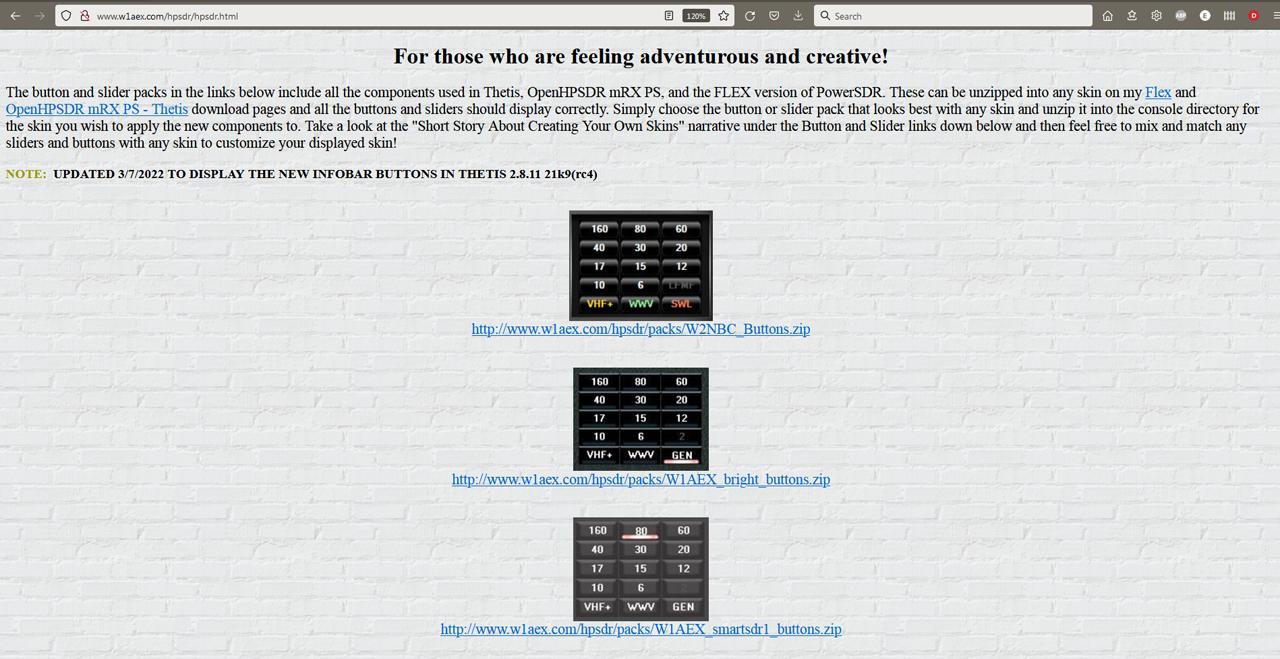Page 51 of 59
Re: Thetis v2.8.11 - UPDATES and current issues
Posted: Mon Mar 07, 2022 12:03 am
by ea3aqr
ramdor wrote:yep, like i said, restart it, move the setup window and should be fine, then open keyboard, oc control tabs, and a bunch of others and things will be 'gloopy' when you drag setup. It is not that simple to solve without a lot of work due to the way settings are store/saved. I am not sure how bad it becomes on machines with lower performance, but it has been there since day 1 (for me at least).
Richie.
Never had this issue before, after each new release I check each option in setup menu and never had this problem.
I think that a 8 core, 16 threads CPU at 4.2Ghz, can't be called a "lower performance machine"

My PC running Thetis, Swisslog, Rotor control software, amplifier software... peaks at about 6-8% CPU utilization
Re: Thetis v2.8.11 - UPDATES and current issues
Posted: Mon Mar 07, 2022 12:04 am
by W9BHI
No problem dragging the menu screen with windows 10 here.
I now see the Peak button is for hiding active peaks, although I see no difference when the peak button is on or off when the Blobs button is turned on but maybe I don't know what I am supposed to see.
Re: Thetis v2.8.11 - UPDATES and current issues
Posted: Mon Mar 07, 2022 12:06 am
by ramdor
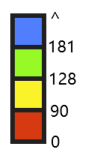
- feedbackColours.png (3.02 KiB) Viewed 26146 times
These are how the feedback colours relate to the feedback level.
I would like to swap blue and red. In my mind RED would be too hot, too much feedback level, and blue, too cold, not enough feedback. I didn't change it due to the confusion people would have after getting used to the original. With PS-A, TX Attenuation changes in an attempt to get the feedback level in the green, and as we know having an ALC around 0dB gives PS the best chance.
Richie.
Re: Thetis v2.8.11 - UPDATES and current issues
Posted: Mon Mar 07, 2022 12:11 am
by W9BHI
I see what you mean about "gloopy" with a bunch of tabs open.
I guess i never noticed it as I never have more than one tab open at a time.
Don
Re: Thetis v2.8.11 - UPDATES and current issues
Posted: Mon Mar 07, 2022 12:12 am
by ramdor
W9BHI wrote:No problem dragging the menu screen with windows 10 here.
I now see the Peak button is for hiding active peaks, although I see no difference when the peak button is on or off when the Blobs button is turned on but maybe I don't know what I am supposed to see.
This is active peak hold, the grey line in my setup. If you dont see anything, then you may have a very high drop rate, or a transparent colour for Active Peak (in Appearance->RX Display panadapter group).
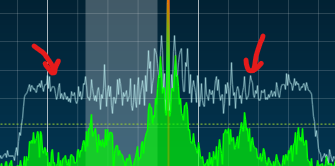
- activePeak.png (28.92 KiB) Viewed 26141 times
and can be configured in various ways.
R.
Re: Thetis v2.8.11 - UPDATES and current issues
Posted: Mon Mar 07, 2022 12:32 am
by W9BHI
Richie,
I have an SSB tx profile and an AM tx profile.
I have SSB frequencies and AM frequencies in different bands.
I have PS enabled for SSB and it used to turn on when switching from an AM frequency to an SSB frequency.
I thought this info was stored in the Bandstack info.
If I start Thetis and go through the Bandstack, the transmit profile never changes from AM even though the frequency is an SSB frequency.
If I change the tx profile to SSB for an SSB frequency, then scroll through the Bandstack, the tx profiles follow the Bandstack.
If you choose an AM frequency and close Thetis and restart, if you stroll through the Bandstack to an SSB frequency it will not change the tx profile to SSB or turn on PS.
Once you change the profile to SSB, then PS turns on and everything works fine.
So, after exiting Thetis in an am mode causes it to not want to change tx profiles to SSB.
Do I make any sense

Re: Thetis v2.8.11 - UPDATES and current issues
Posted: Mon Mar 07, 2022 12:44 am
by ramdor
PS-A state is saved against the TX profile, not against the stack entry
Mode stores a TX profile against it
Mode is stored in the band stack entry
If a band stack entry changes to a new mode, then the change in mode will change the TX profile assigned to that mode (if different).
However, you are right, on start up it seems that those TX profiles to mode are not being recovered, or perhaps not even being saved. Not sure yet, will check tomorrow.
Richie.
Re: Thetis v2.8.11 - UPDATES and current issues
Posted: Mon Mar 07, 2022 1:00 am
by W9BHI
The TX profile is not changing with mode change.
If I am in AM mode and change to SSB mode, the tx profile stays on the AM profile.
Interesting, if you are in SSB mode and in the AM tx profile and switch the mode to AM, the tx profile switches to SSB and the PS engages.
Don
Re: Thetis v2.8.11 - UPDATES and current issues
Posted: Mon Mar 07, 2022 4:07 am
by ramdor
UPDATED to rc4b
To fix the mode tx profile at startup issue
https://apache-labs.com/community/viewt ... 585#p18585
Richie.
Re: Thetis v2.8.11 - UPDATES and current issues
Posted: Mon Mar 07, 2022 9:11 am
by ea3aqr
ramdor wrote:ea3aqr wrote:Richie,
Very slow and weird movement when draging setup menu arround the screen!
Anyone could try it, please?
this is a problem that exists in a window that has ~1000 controls as far as I know. I have not really investigated it, but if you move through all the tabs (especially the keyboard tab) then it becomes 'gloopy'. It has been there for ages, and may require some changes to the setup form design.
Richie.
Richie, you are right...
I have tested some previous versions between 21k9 and 21h2, and they all have the same problem.
I've never noticed it before, so please accept my apologies.

Re: Thetis v2.8.11 - UPDATES and current issues
Posted: Mon Mar 07, 2022 9:19 am
by Yevgeni
ramdor wrote:feedbackColours.png
These are how the feedback colours relate to the feedback level.
I would like to swap blue and red. In my mind RED would be too hot, too much feedback level, and blue, too cold, not enough feedback. I didn't change it due to the confusion people would have after getting used to the original. With PS-A, TX Attenuation changes in an attempt to get the feedback level in the green, and as we know having an ALC around 0dB gives PS the best chance.
Richie.
Hi
Agree.
This is logical.
Re: Thetis v2.8.11 - UPDATES and current issues
Posted: Mon Mar 07, 2022 12:02 pm
by W9EZ
I agree as well on the feedback colors. I'm sure there was a reason but I often wondered why it was the other way.

Re: Thetis v2.8.11 - UPDATES and current issues
Posted: Mon Mar 07, 2022 1:24 pm
by K9CDR
It seems after updating to rc4b I lost all of my PA Gain settings in PA Settings , noticed that on tune up i was putting out 135 watts! Also have lost receive filter configurations on the last couple updates.
****Edit*** this is because it changed the radio model to a HERMES (I run an ANAN-7000DLE MKII Black Edition) after changing it back to ANAN the PA was back in a normal range
Re: Thetis v2.8.11 - UPDATES and current issues
Posted: Mon Mar 07, 2022 2:14 pm
by w9mdb
Would setting the form's DoubleBuffered=true help?
Re: Thetis v2.8.11 - UPDATES and current issues
Posted: Mon Mar 07, 2022 2:18 pm
by ramdor
w9mdb wrote:Would setting the form's DoubleBuffered=true help?
nope
Re: Thetis v2.8.11 - UPDATES and current issues
Posted: Mon Mar 07, 2022 2:22 pm
by ramdor
@Cory K9CDR, sounds like your DB is slowly becoming corrupt somehow, especially If you have lost filters etc in previous updates. Are you holding ctrl each time when updating the version (only needs to be done if moving from tapr 2020, or any version prior to 21f)? If you are, then perhaps I need to spend some time checking the db update procedure as I have not run it for ages now.
Richie.
Re: Thetis v2.8.11 - UPDATES and current issues
Posted: Mon Mar 07, 2022 2:35 pm
by ramdor
ea3aqr wrote:
Richie, you are right...
I have tested some previous versions between 21k9 and 21h2, and they all have the same problem.
I've never noticed it before, so please accept my apologies.

Same issue all the way back to 2.6.0, 14 Jul 2018, and probably before that. Most of the nasties I have found over the time have been resolved, but fixing and redesigning the setup form is not my idea of fun.
R.
Re: Thetis v2.8.11 - UPDATES and current issues
Posted: Mon Mar 07, 2022 3:53 pm
by ULTIMAX
Hello Richie, Can some one help me here. ?
I only have one skin from OE3IDE, I deleted all the other ones
https://apache-labs.com/community/downl ... ew&id=2507
Re: Thetis v2.8.11 - UPDATES and current issues
Posted: Mon Mar 07, 2022 4:04 pm
by ramdor
yes no doubt caused by the skin not in the folder any more, and Thetis was saved with a skin that is now not there. When setting is applied to the combo, the entry is not found, and... boom. Put the skins back in the folder and will probably start up ok. Something like that anyway. I will add to list.
EDIT: add a [picDisplay.png] to the folder and try that
R.
Re: Thetis v2.8.11 - UPDATES and current issues
Posted: Mon Mar 07, 2022 4:11 pm
by ULTIMAX
ramdor wrote:yes no doubt caused by the skin not in the folder any more, and Thetis was saved with a skin that is now not there. When setting is applied to the combo, the entry is not found, and... boom. Put the skins back in the folder and will probably start up ok. Something like that anyway. I will add to list.
R.
Well, I'm in trouble because I deleted for good those out of the trash bin, now what can I do ?
Re: Thetis v2.8.11 - UPDATES and current issues
Posted: Mon Mar 07, 2022 4:17 pm
by ramdor
if picDisplay.png is in the skin folder you are using and not missing, then...
edit your database.xml, and make sure that
Code: Select all
<Options>
<Key>comboAppSkin</Key>
<Value>IK3VIG Special</Value>
</Options>
matches the folder name of your skin
EDIT: or use this temporary exe, it should get around the issue...
https://bit.ly/3KltZNx
Richie.
Re: Thetis v2.8.11 - UPDATES and current issues
Posted: Mon Mar 07, 2022 5:09 pm
by ULTIMAX
ramdor wrote:if picDisplay.png is in the skin folder you are using and not missing, then...
edit your database.xml, and make sure that
Code: Select all
<Options>
<Key>comboAppSkin</Key>
<Value>IK3VIG Special</Value>
</Options>
matches the folder name of your skin
EDIT: or use this temporary exe, it should get around the issue...
https://bit.ly/3KltZNx
Richie.
Richie, what you just send me goes in
This PC> Local Disk(c:) >Program Files > Thetis
I'm so frustrated with my self right now
Thank your for your help
Al
Re: Thetis v2.8.11 - UPDATES and current issues
Posted: Mon Mar 07, 2022 5:11 pm
by w-u-2-o
Hi Richie,
Some feedback on RC4B, mostly esthetic/UI related:
- Having the blobs and peak options as buttons on the main UI like that makes so much sense and has been a long time coming.
- To that end, recommend renaming "Show MHz on Cursor" to "Show cursor marker information" and putting a button next to the peak button labelled "Marker".
- Can we get a right-click-opens-the-setup-page action on the new Blobs and Peak buttons, please?
- I much prefer the old style PureSignal indicators. "FB" and "Correct" are too much of a shortcut, things start to get unclear. If it's a space problem, why not get rid of the weird maximum value readouts that nobody ever uses, then there will be plenty of space.
- There's little value in showing the feedback level, it's a number that has no meaning outside of the software and will likely just confuse people. If you want to change that to a feedback level referenced to the rear panel input in dBm only then would it have value and would actually be quite useful in that form. Warren should be able to give you the math. Failing that I'd like to see that gone, and just have the color codes. BTW, blue is often used to denote "too much of a good thing" in many color schemes, which is why it might seem backwards. However, I agree, reversing that, while it might throw people for a while, might be better, because when feedback is too high it could mean potential damage to internal components. Historically people have had more trouble obtaining enough feedback level rather than too much, that might also be part of it.
- I'm not sure I'm using the VAC under/overflow mini display correctly. I wonder if it wouldn't be useful to have a mode where the grid is up and you get a blink every time you get an under or overflow count, as opposed to it merely denoting a > 0 condition.
Cheers!
Scott
Re: Thetis v2.8.11 - UPDATES and current issues
Posted: Mon Mar 07, 2022 5:15 pm
by W1AEX
The button packs for all the skins at my download page have been updated to support the new infobar buttons in the latest rc4 update. There are seven different button packs located near the bottom of my skins page located at the link below. Pick out the pack(s) that match the skin(s) you have installed and unzip the button archive into the Console folder of the skin that needs to be updated. Of course you can mix and match any button pack with any skin so if you are feeling adventurous indulge yourself!
Thank you Richie for all that you have been doing. Thetis 2.8.11 21k9(rc4) has been running flawlessly here all morning!
73, Rob W1AEX
http://www.w1aex.com/hpsdr/hpsdr.html
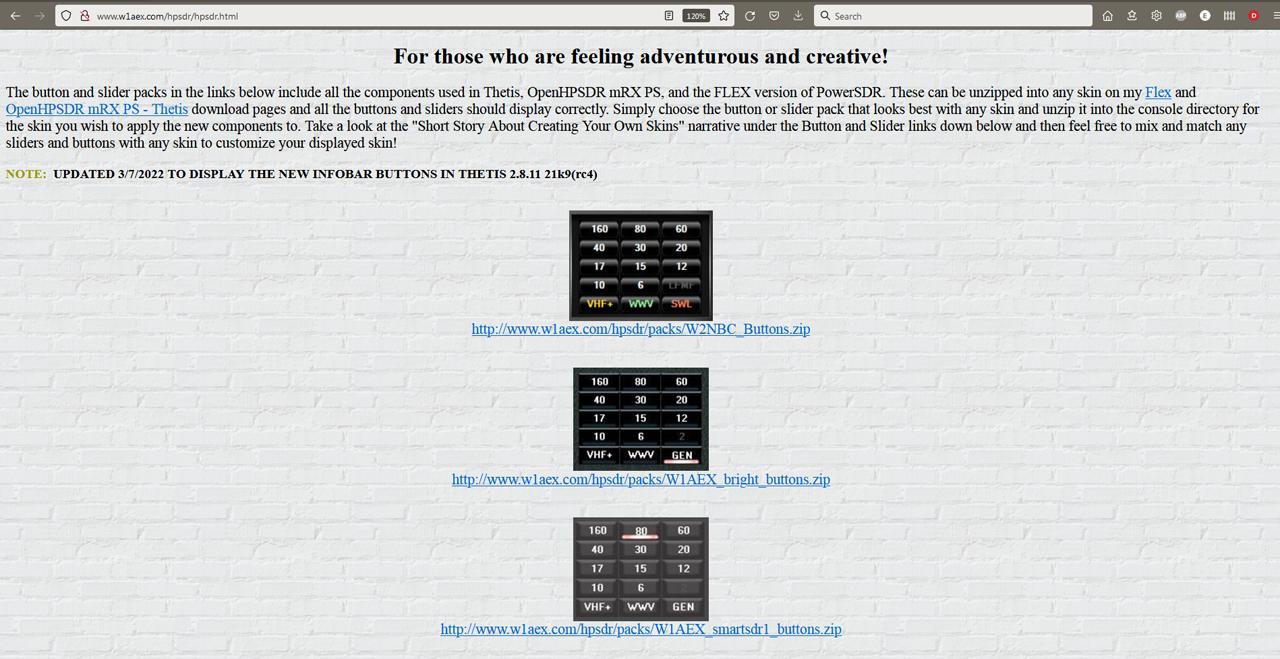
Re: Thetis v2.8.11 - UPDATES and current issues
Posted: Mon Mar 07, 2022 5:17 pm
by ramdor
ULTIMAX wrote:
Richie, what you just send me goes in
This PC> Local Disk(c:) >Program Files > Thetis
I'm so frustrated with my self right now
Thank your for your help
Al
goes in the same place you normally move update files, just replace Thetis.exe with the one from the zip. Normally here : C:\Program Files\OpenHPSDR\Thetis ... or fix your db, or copy your existing skin folder and rename it to something you had previously selected
Re: Thetis v2.8.11 - UPDATES and current issues
Posted: Mon Mar 07, 2022 5:17 pm
by ramdor
Nice one Rob on the skin updates, Cheers ! Richie.
Re: Thetis v2.8.11 - UPDATES and current issues
Posted: Mon Mar 07, 2022 5:34 pm
by ramdor
@scott
I don't want to add any more buttons there. The bar has been coded to know about the config of a button, but has not been fully completed yet. You will be able to switch them to different actions eventually. Remember, you can hold shift at any time to show cursor info if not always shown. The bar is now a user control, that uses the control anchor system to reposition everything, instead of the previous method that moved 14 text boxes on resize to make a strip.
Yes I can add right click to bring up settings
I prefer the new style, as everything was just so large before and having Puresignal 2 shown in full was just a waste of real estate. When the window is relatively small real estate becomes an issue. Unless we move to andromeda screen minimum size (not sure what this actually is) then I plan to leave it.
I like seeing the number as it can be used as a measure to find how close you are to PS-A needing to recalibrate, I will add right click to turn it off, but it will default on with new install.
I will add left click to swap red/blue, it will default to existing format.
VAC display grid will show when there is any change to the vac under/over flows unless returning to 0 (on a vac reset) and it will fade away, unless you have the option turned on that you need to click it to clear it. So at any time, if those under/over flows increment, you will see the grid.
Other than these couple of tweaks, some fixes, I don't plan on any more work to 21k9.
Richie.
Re: Thetis v2.8.11 - UPDATES and current issues
Posted: Mon Mar 07, 2022 6:24 pm
by ULTIMAX
ramdor wrote:ULTIMAX wrote:
Richie, what you just send me goes in
This PC> Local Disk(c:) >Program Files > Thetis
I'm so frustrated with my self right now
Thank your for your help
Al
goes in the same place you normally move update files, just replace Thetis.exe with the one from the zip. Normally here : C:\Program Files\OpenHPSDR\Thetis ... or fix your db, or copy your existing skin folder and rename it to something you had previously selected
Richie,
well like things are back to normal I think? any you see wrong??
Thank you so much
Al
73'
Re: Thetis v2.8.11 - UPDATES and current issues
Posted: Mon Mar 07, 2022 7:09 pm
by Tony EI7BMB
Rob, thanks for the fast update on the buttons . Richie thanks again for the new stuff.
W1AEX wrote:The button packs for all the skins at my download page have been updated to support the new infobar buttons in the latest rc4 update. There are seven different button packs located near the bottom of my skins page located at the link below. Pick out the pack(s) that match the skin(s) you have installed and unzip the button archive into the Console folder of the skin that needs to be updated. Of course you can mix and match any button pack with any skin so if you are feeling adventurous indulge yourself!
Thank you Richie for all that you have been doing. Thetis 2.8.11 21k9(rc4) has been running flawlessly here all morning!
73, Rob W1AEX
http://www.w1aex.com/hpsdr/hpsdr.html
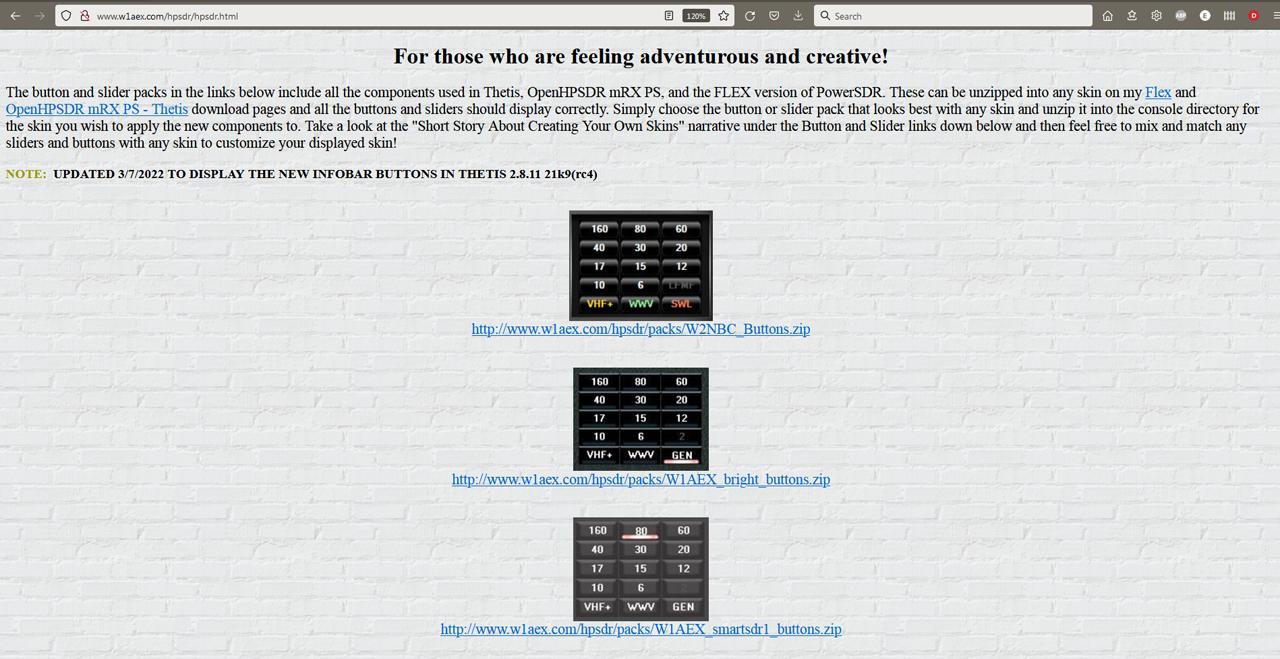
Re: Thetis v2.8.11 - UPDATES and current issues
Posted: Mon Mar 07, 2022 9:59 pm
by W9BHI
Richie,
The TX profile is working like it should.
Thanks for the quick response and fix.
Don