Page 12 of 59
Re: Thetis v2.8.11 - current issues
Posted: Fri Jul 16, 2021 2:41 pm
by ramdor
W9BHI wrote:Richie,
Did you ever find a fix for the disappearing Thetis icon when minimizing?
Don W9BHI
Yeah, but i don't really understand why, although it is 'patched' in 21d.
Also, likewise I don't understand why a maximised window on my 16:10 monitor gives a top left of -8,-8 and a bottom right of 2568, 1608. The window is actually larger than the size of the screen as microsoft seem to insist that a window size now include drop shadow, which is off the screen when maximised by 8 (which is determined upon windows theme). So we save the top left as -8,-8 etc, and the size which has increased by 16, and it all goes to hell in a handbasket when we restart.
R.
Re: Thetis v2.8.11 - current issues
Posted: Fri Jul 16, 2021 2:43 pm
by ramdor
also, if you cant see the icon on the taskbar, just alt-tab through the windows, it should be there.
R.
Re: Thetis v2.8.11 - current issues
Posted: Fri Jul 16, 2021 2:47 pm
by rbduck
ramdor wrote:rbduck wrote:While we are on the subject of Waterfall. How difficult would it be to add somthing on the console where one could adjust the waterfall intensity?
I have been adjusting it on the Setup>Display>RX1 tab. The default High level is -80. During the morning it is necessary to change this to -60 or even -50 to prevent what I see in the screen capture. I realize it is not practical to add everything to the Console screen, but this is something I have to modify a good bit. Also, if this is not a problem for anyone else it is a moot point. This is a pretty strong signal.
are you running waterfall agc or spec sync min/max? If using the sync option I could add an offset I guess, but normally I just drag the spectrum down until the waterfall stops washing out. The trouble is, if we have an offset, then we have an offset per band......
R.
I normally use the waterfall agc because the spec min max gives a different visual result for me. When i use spec min max I have either a completely black screen or when I adjust to where the signals look normal the background is washed out. When i use waterfall agc I can adjust for a normal signal look without the background being washed out. Like anything else, my tastes may be different then someone elses. It was just a passing thought.
Yes, that Simon Brown thing is as close to perfect as I have seen. I adjusts level intensity of the signal in the waterfall and gradient colors with the same sliding controls. I am sure that took quite a bit of time. It does require setting of base colors in setup.
Re: Thetis v2.8.11 - current issues
Posted: Fri Jul 16, 2021 2:50 pm
by rbduck
ramdor wrote:Let us focus on bugs and stuff... the thread has deviated into changes and all sorts

Perhaps create a new thread 'Thetis, if only it did...' ?
To be honest, it is my fault entirely really due to me adding stuff instead of sticking to the reason of this thread. However, I do dislike the resize method of the scale on the left, so all noted for the future. Also, where is the time scale for the waterfall? ah... 'so many activities'

I am still trying to unwire/rewire the attenuation problem. Oh for fix/change that doesn't involve hours of tracking what is happening

R.
My fault. I apologize. I am eternally grateful for the work you do and the results thereof.
Re: Thetis v2.8.11 - current issues
Posted: Fri Jul 16, 2021 3:19 pm
by K1LSB
Richie,
I have to concur with Ruben, I also am frequently having to adjust the intensity of the waterfall, that's why I posted the pic of Simon Brown's slider in SDR Console. By comparison, having to drill down into Setup screens anytime I want to adjust the waterfall is more hassle than it needs to be.
And thank you very much for all you do, sir!
Mark
Re: Thetis v2.8.11 - current issues
Posted: Fri Jul 16, 2021 4:06 pm
by DO2ZA Erwin
rbduck wrote:While we are on the subject of Waterfall. How difficult would it be to add somthing on the console where one could adjust the waterfall intensity?
I have been adjusting it on the Setup>Display>RX1 tab. The default High level is -80. During the morning it is necessary to change this to -60 or even -50 to prevent what I see in the screen capture. I realize it is not practical to add everything to the Console screen, but this is something I have to modify a good bit. Also, if this is not a problem for anyone else it is a moot point. This is a pretty strong signal.

Hi, did you try to deactivate the NB? With strong Signals the Waterfall/Spectrum looks terrible when The NB are on.
73 Erwin
Re: Thetis v2.8.11 - current issues
Posted: Fri Jul 16, 2021 4:22 pm
by rbduck
DO2ZA Erwin wrote:rbduck wrote:While we are on the subject of Waterfall. How difficult would it be to add somthing on the console where one could adjust the waterfall intensity?
I have been adjusting it on the Setup>Display>RX1 tab. The default High level is -80. During the morning it is necessary to change this to -60 or even -50 to prevent what I see in the screen capture. I realize it is not practical to add everything to the Console screen, but this is something I have to modify a good bit. Also, if this is not a problem for anyone else it is a moot point. This is a pretty strong signal.

Hi, did you try to deactivate the NB? With strong Signals the Waterfall/Spectrum looks terrible when The NB are on.
73 Erwin
Hmm. NB. I will give that a try tomorrow morning. I would not have thought the NB might a bearing on this.
When I get home let me start another topic on this.
73
Ruben
NB4R
Re: Thetis v2.8.11 - current issues
Posted: Sat Jul 17, 2021 3:44 am
by W9BHI
Richie,
Squelch (SQL) does not work on either RX1or RX2.
The sliders show a change but there is no squelch action on the audio.
Thanks,
Don W9BHI
Re: Thetis v2.8.11 - current issues
Posted: Sat Jul 17, 2021 8:37 am
by DL8LAQ
W9BHI wrote:Richie,
Squelch (SQL) does not work on either RX1or RX2.
The sliders show a change but there is no squelch action on the audio.
Thanks,
No problem here with the squelch in any mode on RX1 and RX2!
Re: Thetis v2.8.11 - current issues
Posted: Sat Jul 17, 2021 8:45 am
by DO2ZA Erwin
DL8LAQ wrote:W9BHI wrote:Richie,
Squelch (SQL) does not work on either RX1or RX2.
The sliders show a change but there is no squelch action on the audio.
Thanks,
No problem here with the squelch in any mode on RX1 and RX2!
Hi,
also no Problems with Squelch here. Edit: Running 64 Bit-Version.
73 Erwin
Re: Thetis v2.8.11 - current issues
Posted: Sat Jul 17, 2021 8:48 am
by Yevgeni
Hi
I have SQL RX1 RX2 working fine.
Re: Thetis v2.8.11 - current issues
Posted: Sat Jul 17, 2021 10:49 am
by W1JA
ramdor wrote:Let us focus on bugs and stuff...
Okay, well I posted a couple pages back about what I think is a bug:
W1JA wrote:TUN button won't tx close to the band edge
The tune function errors out ("Transmit Error: Out of Band") when it would generate a signal closer to the band edge than the SSB (or AM, or DIGx) filter width. For example, if my VFO is set to 7.001 MHz and mode is CWL, I have to move to 7.003 to be able to tune, because my SSB filter width is set to 2.9 kHz.
Of course it makes no sense to use an SSB filter width when in CW mode. But it makes even less sense in any mode, because tuning transmits a continuous carrier. A continuous carrier has a bandwidth of zero, so I can legally transmit right on top of the band edges, in my U.S. case on 40m, 7.000 and 7.300 MHz.
Therefore I submit that using filter width when determining Out of Band should not be done for the TUN function. Only national band edges should be considered.
This issue has be present since I started with PowerSDR a few years ago. I find it to be quite an annoyance.
Re: Thetis v2.8.11 - current issues
Posted: Sat Jul 17, 2021 11:08 am
by W4GM
Ritchie,
Welcome back and thanks for all your hard work. AMEN on fixing the bugs!!
Mike
Re: Thetis v2.8.11 - current issues
Posted: Sat Jul 17, 2021 11:10 am
by Yevgeni
I activate the checkbox "Extended" and the "TUN" button works at any frequency. Normal decision.
Re: Thetis v2.8.11 - current issues
Posted: Sat Jul 17, 2021 11:33 am
by G3ZQH
MNF notch filter does not work on VHF (with 28MHz transverter)
MNF works nicely on HF but on 2m and 4m (with 28MHz transverters) it is not possible to add a filter. Clicking on +MNF does not give a response.
Just another (minor) bug to add to the list.
73 Dave G3ZQH
Re: Thetis v2.8.11 - current issues
Posted: Sat Jul 17, 2021 12:13 pm
by W1JA
Also, why does Thetis create a Thetis subdirectory in my Music folder? I delete it every time I notice it (it's always empty), and Thetis recreates it when it next starts up.
Re: Thetis v2.8.11 - current issues
Posted: Sat Jul 17, 2021 12:18 pm
by rbduck
W1JA wrote:Also, why does Thetis create a Thetis subdirectory in my Music folder? I delete it every time I notice it (it's always empty), and Thetis recreates it when it next starts up.
Recordings made by Thetis are stored there.
Re: Thetis v2.8.11 - current issues
Posted: Sat Jul 17, 2021 12:36 pm
by ramdor
W1JA wrote:Also, why does Thetis create a Thetis subdirectory in my Music folder? I delete it every time I notice it (it's always empty), and Thetis recreates it when it next starts up.
yep, it makes that to store recordings in afaik. Coded to do it blindly no doubt, making recordings or not. Still working this ADC problem.... it is something I didn''t really want to spend 2 days on at this stage >.<
Also, when VS2019 takes over 1hr to process some c files, and each debug run is taking 5 mins to start, and endless restarts of Bindows doesn't fix it...... drastic measures...
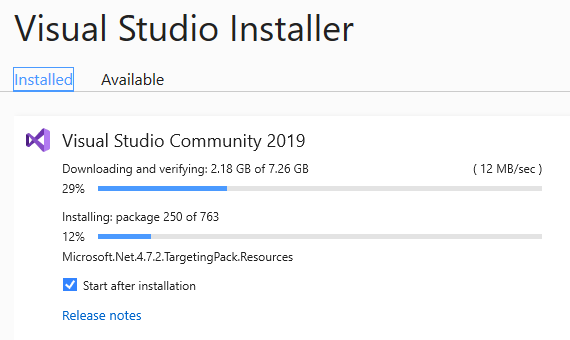
- sigh.png (17.49 KiB) Viewed 22305 times
R.
Re: Thetis v2.8.11 - current issues
Posted: Sat Jul 17, 2021 12:41 pm
by PD3LK
W9BHI wrote:Richie,
Squelch (SQL) does not work on either RX1or RX2.
The sliders show a change but there is no squelch action on the audio.
Thanks,
Don W9BHI
Don, did you clicked on the SQL button to activate it first? .
Re: Thetis v2.8.11 - current issues
Posted: Sat Jul 17, 2021 1:39 pm
by W9BHI
Leon,
Duh!
I forgot about that.
It is working properly (if you know what you are doing).
Thanks,
Don W9BHI
Re: Thetis v2.8.11 - current issues
Posted: Sat Jul 17, 2021 1:41 pm
by PD3LK
W9BHI wrote:Leon,
Duh!
I forgot about that.
It is working properly (if you know what you are doing).
Thanks,
Don W9BHI
Did happen others too (me...)

Re: Thetis v2.8.11 - current issues
Posted: Sat Jul 17, 2021 2:06 pm
by W1JA
Yevgeni wrote:I activate the checkbox "Extended" and the "TUN" button works at any frequency. Normal decision.
But I would like to retain the protection against accidentally transmitting out of band limits.
Re: Thetis v2.8.11 - current issues
Posted: Sat Jul 17, 2021 2:22 pm
by W1JA
rbduck wrote:W1JA wrote:Also, why does Thetis create a Thetis subdirectory in my Music folder? I delete it every time I notice it (it's always empty), and Thetis recreates it when it next starts up.
Recordings made by Thetis are stored there.
I have used the REC function from time to time, and Thetis (and I'm pretty sure PowerSDR before Thetis) doesn't put recordings in \Music\Thetis. I just made a test recording to be sure, and Thetis put the SDRQuickAudio.wav file in \Users\John\AppData\Roaming\OpenHPSDR\Thetis-x64. (I named the Thetis folder Thetis-x64 during the install.) I don't understand why my Thetis doesn't use \Music\Thetis as yours does, Ruben.
Anyway, this is a good time to mention how primitive and cumbersome this REC function behavior is, no matter where it saves the file. Ideally when each recording ends, the standard Windows dialog would appear, allowing the user to name the file (so the previous recording is not overwritten) and store it in a location of choice. So, I suppose this is not a bug report, but a feature request.
Re: Thetis v2.8.11 - current issues
Posted: Sat Jul 17, 2021 2:34 pm
by Yevgeni
W1JA wrote:
But I would like to retain the protection against accidentally transmitting out of band limits.
Button CWU and everything is fine with TUN.
Re: Thetis v2.8.11 - current issues
Posted: Sat Jul 17, 2021 2:54 pm
by ramdor
W1JA wrote:rbduck wrote:W1JA wrote:Also, why does Thetis create a Thetis subdirectory in my Music folder? I delete it every time I notice it (it's always empty), and Thetis recreates it when it next starts up.
Recordings made by Thetis are stored there.
I have used the REC function from time to time, and Thetis (and I'm pretty sure PowerSDR before Thetis) doesn't put recordings in \Music\Thetis. I just made a test recording to be sure, and Thetis put the SDRQuickAudio.wav file in \Users\John\AppData\Roaming\OpenHPSDR\Thetis-x64. (I named the Thetis folder Thetis-x64 during the install.) I don't understand why my Thetis doesn't use \Music\Thetis as yours does, Ruben.
Anyway, this is a good time to mention how primitive and cumbersome this REC function behavior is, no matter where it saves the file. Ideally when each recording ends, the standard Windows dialog would appear, allowing the user to name the file (so the previous recording is not overwritten) and store it in a location of choice. So, I suppose this is not a bug report, but a feature request.
Inside Memory.cs constructor
if (!Directory.Exists(wave_folder))
{
// create PowerSDR audio folder if it does not exist
Directory.CreateDirectory(wave_folder);
}
Inside Wave.cs constructor
if (!Directory.Exists(wave_folder))
{
// create PowerSDR audio folder if it does not exist
Directory.CreateDirectory(wave_folder);
}
What is wave_folder we ask ousrselves....
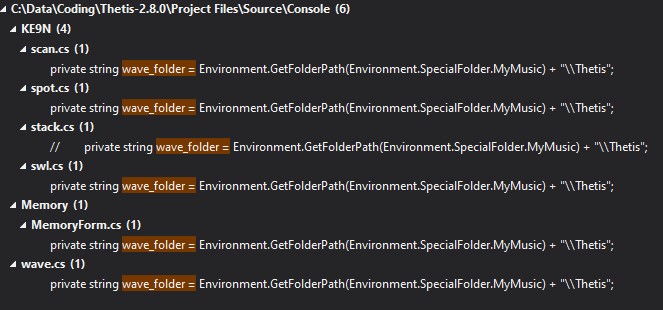
- madness.jpg (54.49 KiB) Viewed 22248 times
and what gets placed in there? This....
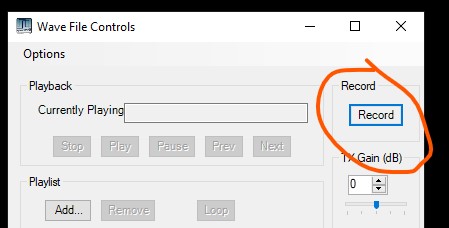
- rec.jpg (21.24 KiB) Viewed 22244 times
R.
Re: Thetis v2.8.11 - current issues
Posted: Sat Jul 17, 2021 3:27 pm
by rbduck
ramdor wrote:W1JA wrote:rbduck wrote:
Recordings made by Thetis are stored there.
I have used the REC function from time to time, and Thetis (and I'm pretty sure PowerSDR before Thetis) doesn't put recordings in \Music\Thetis. I just made a test recording to be sure, and Thetis put the SDRQuickAudio.wav file in \Users\John\AppData\Roaming\OpenHPSDR\Thetis-x64. (I named the Thetis folder Thetis-x64 during the install.) I don't understand why my Thetis doesn't use \Music\Thetis as yours does, Ruben.
Anyway, this is a good time to mention how primitive and cumbersome this REC function behavior is, no matter where it saves the file. Ideally when each recording ends, the standard Windows dialog would appear, allowing the user to name the file (so the previous recording is not overwritten) and store it in a location of choice. So, I suppose this is not a bug report, but a feature request.
Inside Memory.cs constructor
if (!Directory.Exists(wave_folder))
{
// create PowerSDR audio folder if it does not exist
Directory.CreateDirectory(wave_folder);
}
Inside Wave.cs constructor
if (!Directory.Exists(wave_folder))
{
// create PowerSDR audio folder if it does not exist
Directory.CreateDirectory(wave_folder);
}
What is wave_folder we ask ousrselves....
madness.jpg
and what gets placed in there? This....
rec.jpg
R.
Now my curiosity is peaked. I did two tests. One recording from the quick recording function and one from the record button under the "wave" tab.
The recording from the record button under the wave tab went to my Music folder.
The recording "quick record" went to the Thetis folder.
Huh?? I'm sure there was a very good reason.
Re: Thetis v2.8.11 - current issues
Posted: Sat Jul 17, 2021 3:32 pm
by ramdor
rbduck wrote:
Now my curiosity is peaked. I did two tests. One recording from the quick recording function and one from the record button under the "wave" tab.
The recording from the record button under the wave tab went to my Music folder.
The recording "quick record" went to the Thetis folder.
Huh?? I'm sure there was a very good reason.
That random beat of a butterfly wings in some rainforest caused chaos theory to determine that it should be implemented with another folder, instead of just adding _QR (quick record) or some such onto the dated filename.
In other words, your guess is as good as mine

R.
Re: Thetis v2.8.11 - current issues
Posted: Sat Jul 17, 2021 5:26 pm
by ramdor
G3ZQH wrote:MNF notch filter does not work on VHF (with 28MHz transverter)
MNF works nicely on HF but on 2m and 4m (with 28MHz transverters) it is not possible to add a filter. Clicking on +MNF does not give a response.
Just another (minor) bug to add to the list.
73 Dave G3ZQH
This will take a bit of work Dave.
Currently the notch will not be added. If you are trying to add it at 144.300.000 MHz for instance. It would be beyond the configured max_RXfrequency which is in setup->F/W Set in setup. However, that is not what we want to change anyway, because using an xvtr bypasses that max freq limitation anyway.
You could for now, add a notch at 28.300.000 if your 2m LO offset was 116MHz to notch something out at 144.300.000.
I will add it to the list of things to do. When adding a notch in an xverter band/range then actually place it at -ve the LO offset. I'll then need to change the display to know to use a LO offset when drawing the notch. etc etc.
Richie.
Re: Thetis v2.8.11 - current issues
Posted: Sun Jul 18, 2021 11:26 am
by w4cm
W4GM wrote:Ritchie,
Welcome back and thanks for all your hard work. AMEN on fixing the bugs!!
Mike
Richie thanks for all the great improvements and clean up.
Hopefully people will let you work on your plan to finish 21d soon.
Cecil
W4CM
Re: Thetis v2.8.11 - current issues
Posted: Sun Jul 18, 2021 12:14 pm
by kc2rgw
delete
