Page 1 of 1
CPU Volts and Amp meters not working - Thetis 2.10.2.2
Posted: Sat Oct 28, 2023 9:53 pm
by vk1hx
.
Re: CPU Volts and Amp meters not working - Thetis 2.10.2.2
Posted: Tue Oct 31, 2023 12:38 pm
by KI4P
not an answer but looking at mine, volts seems to be pretty close, amps close also, only other reading is the system resources, mine indicates system about 2 too 4% usually, it doesnt match task manager in windows, task manager shows anywhere from 15 too 35%. not sure how it measures or even the importance of it, just thought i would share!
Richard
Re: CPU Volts and Amp meters not working - Thetis 2.10.2.2
Posted: Tue Oct 31, 2023 2:38 pm
by KC2QMA
had a similar issue, I had to Backup and then Reset the database.
That seems to have fix it for me.
John
Re: CPU Volts and Amp meters not working - Thetis 2.10.2.2
Posted: Wed Nov 01, 2023 8:57 pm
by vk1hx
.
Re: CPU Volts and Amp meters not working - Thetis 2.10.2.2
Posted: Wed Nov 01, 2023 9:09 pm
by w9mdb
I'm running a 7000DLE MKII (soon to be replaced by a G-2-1K)
CPU usage on mine pretty matches the System number but the Thetis-only number is a bit low compared to what System Informer shows by about a factor of 2.
System informer is MUCH better than task manager.
https://www.systeminformer.com/
Re: CPU Volts and Amp meters not working - Thetis 2.10.2.2
Posted: Wed Nov 01, 2023 9:15 pm
by w9ac
w9mdb wrote:I'm running a 7000DLE MKII (soon to be replaced by a G-2-1K)
CPU usage on mine pretty matches the System number but the Thetis-only number is a bit low compared to what System Informer shows by about a factor of 2.
System informer is MUCH better than task manager.
https://www.systeminformer.com/
Mike,
I just sent you a PM.
Paul, W9AC
Re: CPU Volts and Amp meters not working - Thetis 2.10.2.2
Posted: Thu Nov 02, 2023 5:16 am
by ramdor
So that I can look into this, for those devices that are not showing the correct V/A values, set up an ammeter/shunt and volt meter at the back of the radio. A clock in view, and record a video of the values on the meters. Make sure this logging option is turned on when you are recording the video so that I can later compare the time from the video and compare the A/V values that we logged at the time. Run the radio at idle, and then stages of output power for 10 seconds to give idle to full current at the various stages.
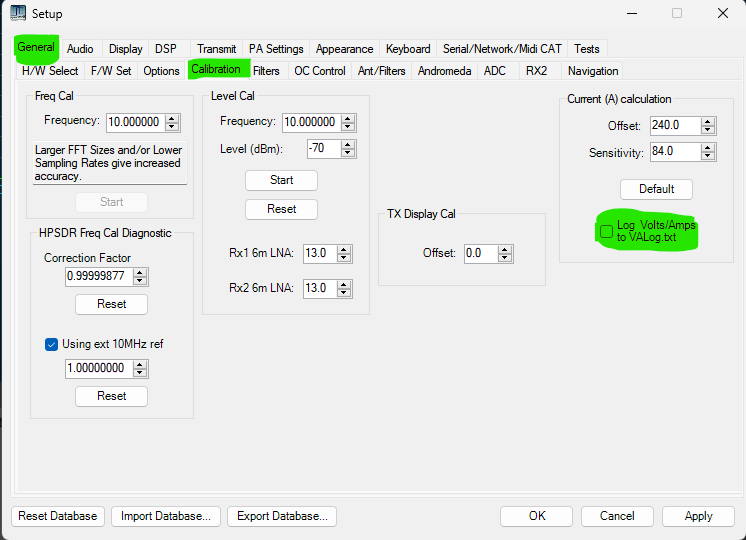
- va.png (40.71 KiB) Viewed 5586 times
Upload the video somewhere, and then send me the zip log files by using :
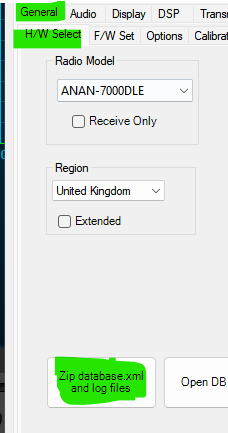
- valog.png (12.8 KiB) Viewed 5586 times
Re: CPU Volts and Amp meters not working - Thetis 2.10.2.2
Posted: Thu Nov 02, 2023 5:22 am
by ramdor
vk1hx wrote:Thanks for the replies guys. I'm guessing you are all running an Andromeda not a 7000DLE Mk2/3?
Its a brand new full install, not over the top of an existing version of Thetis, database at default settings or once configured for the Andromeda makes no difference. The CPU/Systems/Thetis percentage just says 100%, it doesn't fluctuate and the AMPS reads 0 AMPS.
Very odd.
the values are read using the PerformanceCounters subsystem. It might be a user permission issue. Try using the Performance Monitor to see if you get some values for % Process Time _Total
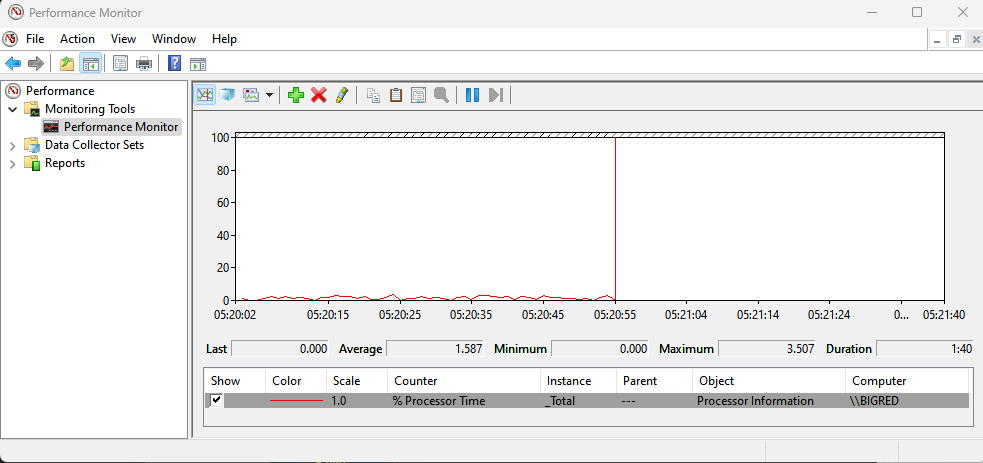
- pm.png (35.25 KiB) Viewed 5584 times