Page 2 of 2
Re: Distortion When Using Voicemeeter Potato and Thetis
Posted: Sat Sep 13, 2025 1:28 pm
by n2gq
w-u-2-o wrote: Fri Sep 12, 2025 2:17 pm
We are down to grasping at straws here.
You might try optimizing your NIC configuration as discussed in this topic:
viewtopic.php?t=4127
Also, double check that the connection is running at 1 Gb/s (assuming you are using Protocol 2 firmware).
Hi Scott,
What graphic card are you running in your computer?
Re: Distortion When Using Voicemeeter Potato and Thetis
Posted: Sat Sep 13, 2025 6:22 pm
by n2gq
Today I tried another computer, my laptop. And got the same noise.
Posted a pic of potato settings does anyone see anything wrong?
Re: Distortion When Using Voicemeeter Potato and Thetis
Posted: Sat Sep 13, 2025 9:51 pm
by w-u-2-o
n2gq wrote: Sat Sep 13, 2025 1:28 pm
Hi Scott,
What graphic card are you running in your computer?
I don't think it's relevant, but I'm running an NVIDIA GeForce GTX 1070. That is feeding triple 4K monitors via DisplayPort.
Your screen shot of network status does show a 1Gb/s connection, but it does not show if you've implemented any of the guidance in the NIC topic.
Re: Distortion When Using Voicemeeter Potato and Thetis
Posted: Sat Sep 13, 2025 9:58 pm
by w-u-2-o
n2gq wrote: Sat Sep 13, 2025 6:22 pm
Today I tried another computer, my laptop. And got the same noise.
Posted a pic of potato settings does anyone see anything wrong?
On the first channel with the mic input you do not have the B1 send turned on to route audio from that channel to Thetis.
On the second and third virtual channels you have the A2 and A3 sends activated, these should be turned off.
On the first virtual channel you have the A1 send routing audio from Thetis to your Presonus speaker outputs, so that it good.
Re: Distortion When Using Voicemeeter Potato and Thetis
Posted: Sun Sep 14, 2025 2:19 pm
by n2gq
w-u-2-o wrote: Sat Sep 13, 2025 9:51 pm
n2gq wrote: Sat Sep 13, 2025 1:28 pm
Hi Scott,
What graphic card are you running in your computer?
I don't think it's relevant, but I'm running an NVIDIA GeForce GTX 1070. That is feeding triple 4K monitors via DisplayPort.
Your screen shot of network status does show a 1Gb/s connection, but it does not show if you've implemented any of the guidance in the NIC topic.
Ok going to look at the properties of nic-card and make sure the settings are as recommended.
Re: Distortion When Using Voicemeeter Potato and Thetis
Posted: Sun Sep 14, 2025 3:03 pm
by n2gq
w-u-2-o wrote: Sat Sep 13, 2025 9:58 pm
n2gq wrote: Sat Sep 13, 2025 6:22 pm
Today I tried another computer, my laptop. And got the same noise.
Posted a pic of potato settings does anyone see anything wrong?
On the first channel with the mic input you do not have the B1 send turned on to route audio from that channel to Thetis.
On the second and third virtual channels you have the A2 and A3 sends activated, these should be turned off.
On the first virtual channel you have the A1 send routing audio from Thetis to your Presonus speaker outputs, so that it good.
Hi Scott,
I have the nic card config network setting as follows.
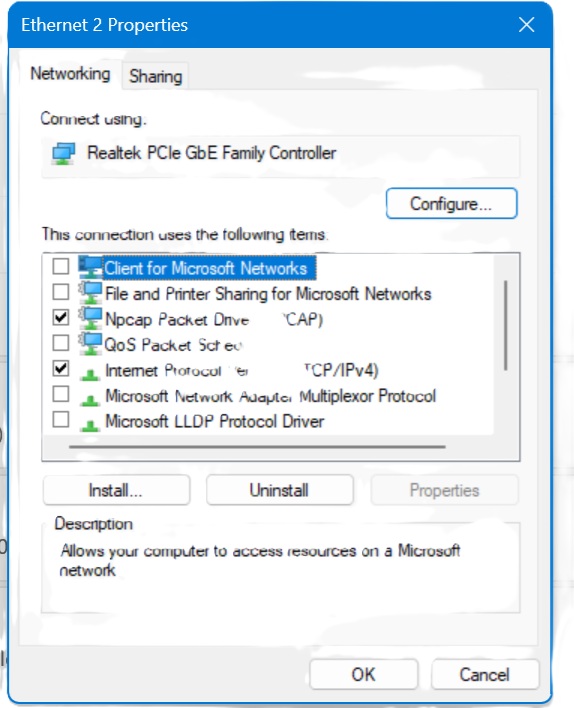
- nic config 1.jpg (95.37 KiB) Viewed 1586 times
But the other settings I believe are default once the sequence errors were corrected, I had left them default since all worked. Such as flow control etc.
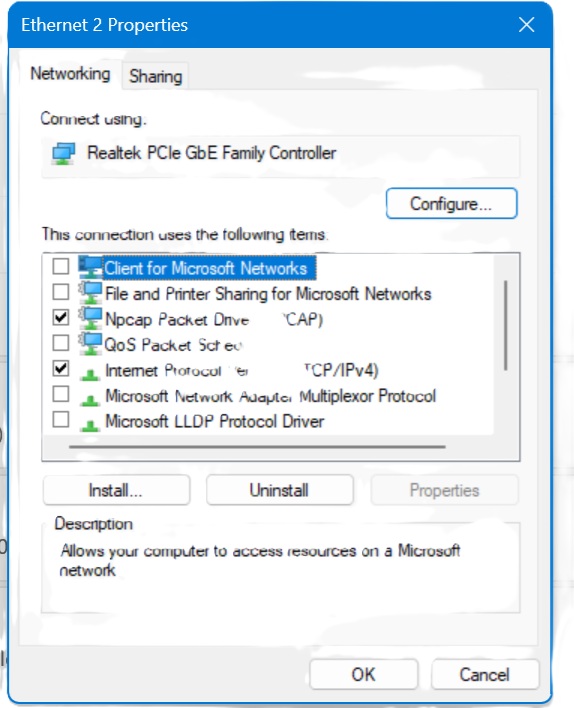
- nic config 1.jpg (95.37 KiB) Viewed 1586 times
Re: Distortion When Using Voicemeeter Potato and Thetis
Posted: Sun Sep 14, 2025 11:21 pm
by K1LSB
Jay,
See my reply to your thread in Richie's Discord server.
The problem is circled in the pic below, the explanation is in Discord.
Mark
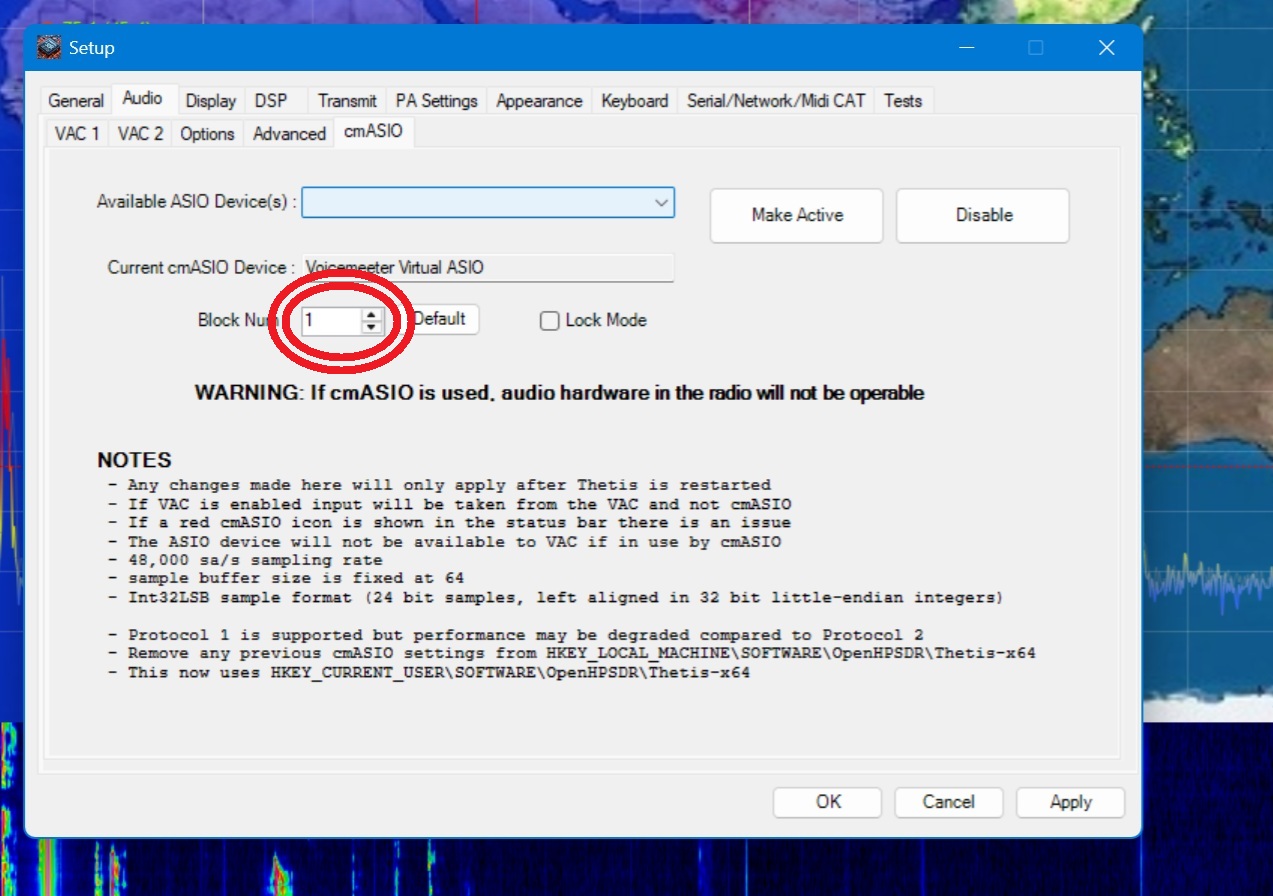
- Capture-4.jpg (226.04 KiB) Viewed 1549 times
Re: Distortion When Using Voicemeeter Potato and Thetis
Posted: Fri Sep 26, 2025 2:15 pm
by n2gq
The other day I was trying to record my radio session with AMD adrenalin software and I had a DirectX error and my panadapter disappeared, but I was still receiving and noticed that the distortion was not there when an app was maximized over Thetis. Now the error probably happened because I was playing with AMD software settings. But the noise not showing its head was a nice surprise. I have again started using split display and just keep Thetis in its own display. That was my fix.
But thanks to all who helped.
Enjoy the DX...