Maybe what "gives" is that you aren't looking in the right place. "Band data" is the box below the VFO frequency display that shows what band/sub-band the VFO is tuned to.
The default of "out of band" is gray. When the VFO is moved out of band, the band data box turns grey (or whatever color that has been selected for "out of band").
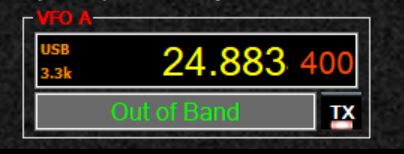
- Capture.JPG (19.77 KiB) Viewed 2926 times