Page 1 of 1
Switched to AM on receive with NO AUDIO at all
Posted: Sun Apr 09, 2023 3:45 am
by JJ4SDR
Was monitoring 40 m just now and noticed a commercial AM station, booming. Switched from LSB to AM, and SAM, for kicks also,
To my surprise, there is NO audio whatsoever and I also noticed that "MIC" and "COMP" buttons changed to green.
I have never seen this before on earlier Thetis versions!
What gives?
Juha
Re: Switched to AM on receive with NO AUDIO at all
Posted: Sun Apr 09, 2023 10:44 am
by DH1KLM
Silly question I know. Do you have VAC enabled?
VAC, MIC and COMP are stored in your transmit profile, also if you switch to SWL the transmit profiles will be used and enable or disable all possible options.
Re: Switched to AM on receive with NO AUDIO at all
Posted: Sun Apr 09, 2023 3:07 pm
by JJ4SDR
Hello Sigi,
I do use VAC but I switch from LSB to AM/SAM, the VAC1 box gets unchecked. This has never happened before., only on the latest Thetis version does it happen. After I checked the VAC1 box, I do get audio on AM.
I find it odd that the "MIC" and "COMP" functions get switched ON merely because I change from LSB to AM on RECEIVE. MIC/COMP don't have anything to do with RX and I NEVER mess with those two parameters any way, even when I am in TX mode.
Incidentally, are Ring Buffer and Port Audio also part of TX transmit profiles? After exporting/importing databases I see that those parameters
are not what they needed to be. Same goes for Buffer size.
At least, to me, it is not crystal-clear which parameters are part of TX profiles. If it were, I would only export a database when I am satisfied with what I am seeing and hearing.
Is there a thread that makes it clear which parameters export/import for TX profiles?
Juha
Re: Switched to AM on receive with NO AUDIO at all
Posted: Sun Apr 09, 2023 5:50 pm
by w-u-2-o
See this post:
viewtopic.php?f=9&t=3817&p=18015#p18015
Turn on the "Highlight" option and everything (and there's a lot!) that is saved into a TX profile will be highlighted for you. This extends across a broad range of setup screens so once you have that turned on it would benefit you to
look at every setup screen and see which ones are affected.
As you can see this has been a feature for a long time.
When you change band stack registers or modes Thetis will happily help you by remember the last TX profile you used that way. You need to go through and set things the way you want them, not the way you think they are!
Make sure you have the "auto save TX profile" options turned off or you can get hopelessly confused.
Re: Switched to AM on receive with NO AUDIO at all
Posted: Sun Apr 09, 2023 6:00 pm
by DH1KLM
Goto Setup>Transmit and mark "Highlight TX Profile Save Items" and go thru all setup pages to see which parameters will be saved in your profile.
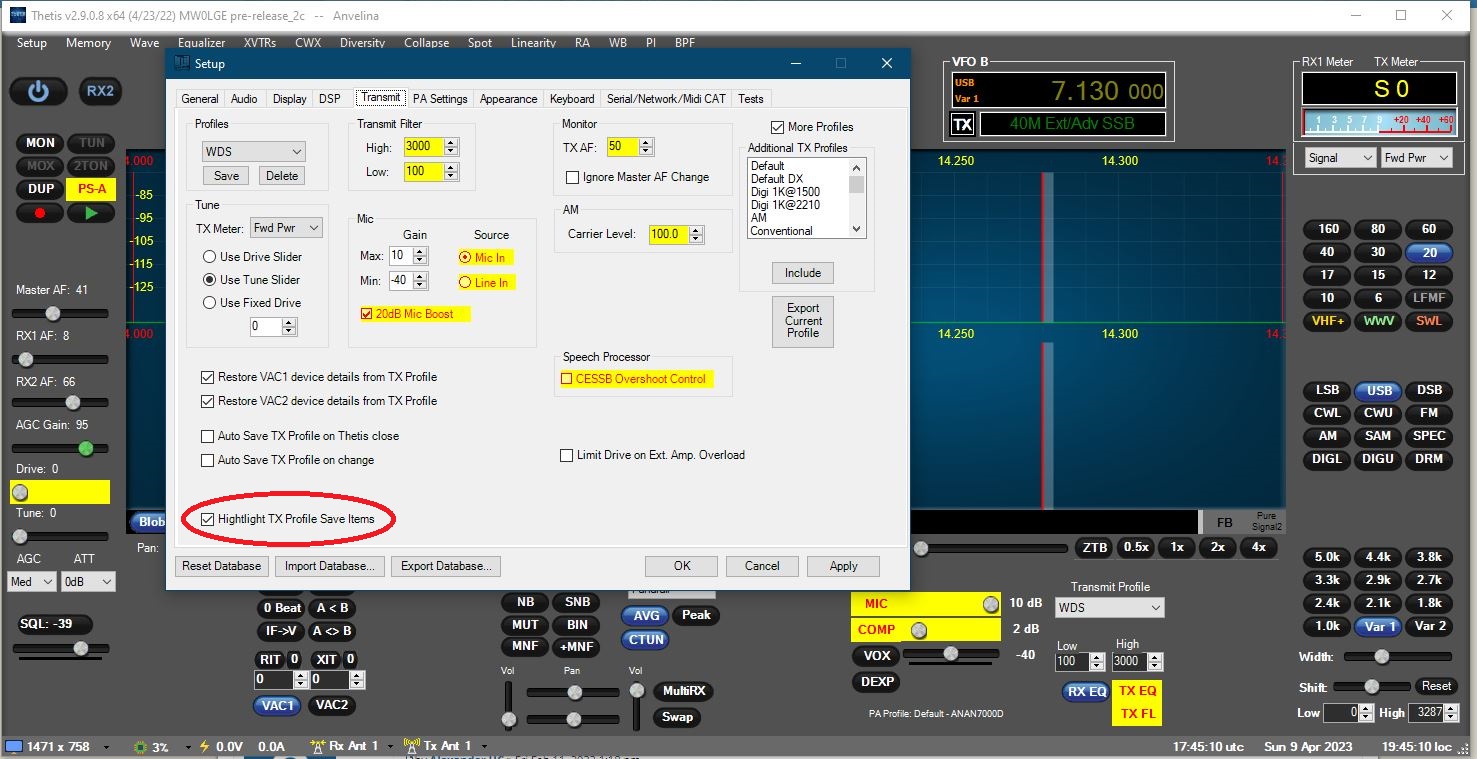
- setup 1.JPG (280.83 KiB) Viewed 3488 times
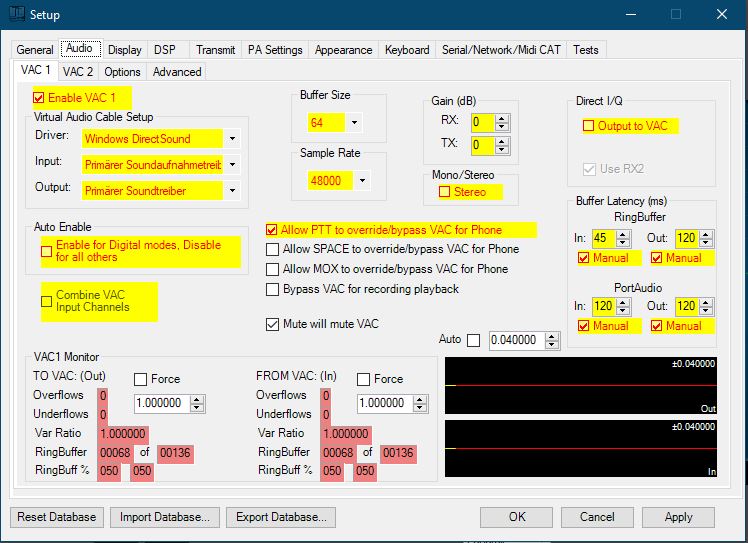
- audio.JPG (94.15 KiB) Viewed 3488 times
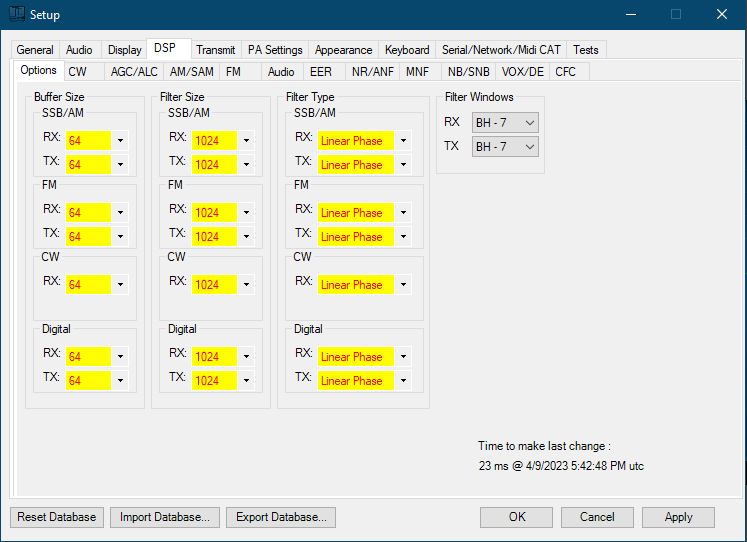
- dsp.JPG (69.23 KiB) Viewed 3488 times
There is more than I have shown here.
Why your settings have changed or are the way they are is difficult to answer. I bet these are default values generated when the database is created.
You can also rename your database and create a new one to see if the values are default.
Ultimately makes no difference because these values (including RX) are stored in the TX profile.
It's the way it is.
Re: Switched to AM on receive with NO AUDIO at all
Posted: Sun Apr 09, 2023 10:02 pm
by JJ4SDR
Hello Sigi,
I was curious about your Ring Buffer and Audio Port settings. So, are you not seeing many under/overflows at all?
Also, people tell me that numbers in the IN and OUT boxes should be the same although I am not sure if that is a requirement.
There was a video about these settings, not sure if MW0GLE put it out, but I would like to locate that video again.
Update: I found it and Scott has one too.
Thanks for the help!
Juha
Re: Switched to AM on receive with NO AUDIO at all
Posted: Sun Apr 09, 2023 10:03 pm
by JJ4SDR
Scott,
I didn't know of this feature, but I ascribe that to reading manuals or operating instructions too fast.
Thanks!
Juha
Re: Switched to AM on receive with NO AUDIO at all
Posted: Mon Apr 10, 2023 9:19 pm
by JJ4SDR
Sigi, Scott,
OK.
When I want to de-select parameters shown on the various forms that I do NOT want to be saved with TX profiles, I assume that I just click on the yellow highlighted parameters, correct"? Trying that on the main GUI, I see the yellow color to change into GREEN or RED, telling me that when it shows GREEN, that originally highlighted (in YELLOW) parameter WILL be saved and the one turning RED will NOT, correct?
Juha
Re: Switched to AM on receive with NO AUDIO at all
Posted: Mon Apr 10, 2023 9:29 pm
by w-u-2-o
JJ4SDR wrote:When I want to de-select parameters shown on the various forms that I do NOT want to be saved with TX profiles, I assume that I just click on the yellow highlighted parameters, correct"?
NO. There is no way to select which items get saved and which items don't get saved. They ALL get saved EVERY time.
Trying that on the main GUI, I see the yellow color to change into GREEN or RED, telling me that when it shows GREEN, that originally highlighted (in YELLOW) parameter WILL be saved and the one turning RED will NOT, correct?
You are misunderstanding what you are seeing. The yellow highlighting functionality is a little buggy, and if you touch a control it might get un-highlighted. Regardless, ALL of those parameters and settings get saved ALL the time when you save a TX profile. There is no way to opt some in and opt some out.
Re: Switched to AM on receive with NO AUDIO at all
Posted: Mon Apr 10, 2023 11:21 pm
by JJ4SDR
Scott,
Would be a nice-to-have, the ability to unselect though.
Juha