Page 1 of 2
Meters - next level
Posted: Thu Jul 18, 2024 8:52 pm
by oe3ide
Richie is just working on the meters / containers with external data. It opens up amazing possibilities

SNEAK PREVIEW
 https://oe3ide.com/wordp/wp-content/upl ... xt-gen.mp4
https://oe3ide.com/wordp/wp-content/upl ... xt-gen.mp4
Top Cross-Needle + Bars = Anan 7000
2nd Cross-Needle + Bars = feeded via UDP from Gemini-Multi-Control (Gemini HF-1k)
Right, above the band-buttons: Data from Gemini as text via UDP
In green, below the panafall: Cluster spots from LogHX via UDP
Big thank you Richie!
73 de Ernst, OE3IDE
Re: Meters - next level
Posted: Thu Jul 18, 2024 9:02 pm
by ea3aqr
Thanks also to you Ernst!
Re: Meters - next level
Posted: Thu Jul 18, 2024 10:11 pm
by ramdor
Yes, very cool, Ernst. Thank you for testing all the changes

To provide a bit more detail: Listeners are set up in Thetis, and at present, they can be either UDP or TCP/IP. When data arrives at these listeners, it is parsed. The data format can be JSON, XML, or RAW. Once parsed, variables and associated data are extracted and made available to the MultiMeter system. These variables can then be used in the text overlay item and as source variables for each of the existing meters.
There have been some changes to the way meter items were previously limited. Now, you can have as many power meters for example as you need in a single container—there are no limits anymore. Additionally, the maximum container count has been increased to 20.
Ernst's demo shows two groups of power meters, one for the Anan hardware, and one for his Gemini amplifier that is sending in data to the new MultiMeterIO system. The tool/status panel top right is implemented inside a MultiMeter container using the new text overlay meter item.
I will put together a video demonstrating the new features once they are a bit more complete. It might be available for testing as a development release at some point over this coming weekend.
Cheers, R.
Re: Meters - next level
Posted: Fri Jul 19, 2024 2:04 am
by vk1hx
..
Re: Meters - next level
Posted: Fri Jul 19, 2024 6:13 am
by rdwing
Pretty neat. I think I said this in the other thread but it would be awesome to get this working for the RF2K
Re: Meters - next level
Posted: Fri Jul 19, 2024 6:24 am
by ramdor
rdwing wrote:Pretty neat. I think I said this in the other thread but it would be awesome to get this working for the RF2K
it will come eventually, but I haven't done any client connectors yet. A quick look at the rf2k and it will need a 'request' to get the data. It is on the plan to do.
Re: Meters - next level
Posted: Fri Jul 19, 2024 7:28 am
by vk1hx
.
Re: Meters - next level
Posted: Sun Jul 21, 2024 7:44 pm
by W1AEX
Richie and Ernst this project looks beautiful! Thanks for all the time and work to bring this along!
73, Rob W1AEX
Re: Meters - next level
Posted: Sun Jul 21, 2024 11:45 pm
by ramdor
Just release a vid, looking at the input side of it. Output to follow later.
https://youtu.be/oYRrm8YpD24
Re: Meters - next level
Posted: Mon Jul 22, 2024 12:37 am
by ramdor
and the next part, Multi Meter Io - Output
https://youtu.be/RfJ9pL-Ef8M
Re: Meters - next level
Posted: Mon Jul 22, 2024 1:56 am
by KC2QMA
Thanks again Team for all the hard work.
John
73
Re: Meters - next level
Posted: Mon Jul 22, 2024 9:17 am
by W1SWL
rdwing wrote:Pretty neat. I think I said this in the other thread but it would be awesome to get this working for the RF2K
I second this regarding the RFKIT RF2K-S amplifier... again the possibilities are endless... wow just wow...
Re: Meters - next level
Posted: Tue Jul 23, 2024 12:13 am
by W7GES
Richie - Thanks! This looks terrific.
I watched the vids and it looks like it will be a piece of cake to output tcp/ip data from any of the devices connected to my Node-Red server.
I will play around with this after your release.
Now I will need to decide if I want to display power out from the amplifier or power out from the LP-700 power meter (or both).
For the guys asking for RFKIT RF2K support I see there is a Node-Red flow for it if you have difficulties getting the information from the API...
73,
George / W7GES
Re: Meters - next level
Posted: Wed Jul 24, 2024 8:25 am
by oe3ide
If there is some interest, I could code an interface for the LP100A.
Which would connect via serial port and sends the data out via UDP. The data then could be visiualized with a Thetis meter ( bar graph, crossneedle, …)
73 de Ernst
Re: Meters - next level
Posted: Wed Jul 24, 2024 9:10 am
by ea3aqr
Ernst,
I've detected some strange behavior...
If using %LeHM.power% variable it shows the correct FWD POWER in a text overlay container, but don't show anything in a forward power bargraph.
In a forward power bargraph, to show forward power, I must use %LeHM.powerdouble%
Is it correct that the first variable only works in the text field?
Re: Meters - next level
Posted: Wed Jul 24, 2024 11:44 am
by oe3ide
ea3aqr wrote:Ernst,
I've detected some strange behavior...
If using %LeHM.power% variable it shows the correct FWD POWER in a text overlay container, but don't show anything in a forward power bargraph.
In a forward power bargraph, to show forward power, I must use %LeHM.powerdouble%
Is it correct that the first variable only works in the text field?
Correct. "power" gives you ie. "995 W", "powerdouble" will give you 995
Re: Meters - next level
Posted: Wed Jul 24, 2024 11:56 am
by ea3aqr
oe3ide wrote:ea3aqr wrote:Ernst,
I've detected some strange behavior...
If using %LeHM.power% variable it shows the correct FWD POWER in a text overlay container, but don't show anything in a forward power bargraph.
In a forward power bargraph, to show forward power, I must use %LeHM.powerdouble%
Is it correct that the first variable only works in the text field?
Correct. "power" gives you ie. "995 W", "powerdouble" will give you 995
Thanks for clarifying Ernst!
Re: Meters - next level
Posted: Thu Jul 25, 2024 6:56 pm
by oe3ide
oe3ide wrote:If there is some interest, I could code an interface for the LP100A.
Which would connect via serial port and sends the data out via UDP. The data then could be visiualized with a Thetis meter ( bar graph, crossneedle, …)
73 de Ernst
https://www.oe3ide.com/wordp/wp-content ... bridge.mp4
Re: Meters - next level
Posted: Sat Jul 27, 2024 5:52 pm
by oe3ide
The new tool LP100A-UDP-Bridge (can also be used as replacement of the original Telepost VCP) is out
 https://www.oe3ide.com/lp100-udp-bridge/
https://www.oe3ide.com/lp100-udp-bridge/
73 de Ernst, OE3IDE
Re: Meters - next level
Posted: Sat Jul 27, 2024 6:36 pm
by ramdor
nice one Ernst ! It is very cool to get these external data links up and running.
R.
Re: Meters - next level
Posted: Sat Jul 27, 2024 8:13 pm
by Joe
Hello Ritchie and Ernst,
This is really appreciated! The opportunities and capabilities of this are very numerous. This will allow cross communications between apps with Thetis. I'm still trying to wrap my head around this with my present setup, I have a wavenode wn-2 interfaced to a LDMOS amp that I built. I take it that I will need to wait until the "serial" option is available in the Thetis setup to explore linking to the wn-2? I know from looking at the code posted by Richie that a whole lot of work has been put into all of this. Thank you all very much.
73's
WD5Y
Joe
Re: Meters - next level
Posted: Fri Aug 30, 2024 3:55 pm
by NN3RP
vk1hx wrote:How will it go with the SPE?
I would like to have a meter for the SPE 1.2 Expert Amplifier too. Need the how to

Re: Meters - next level
Posted: Mon Sep 02, 2024 11:10 am
by I2NOY
Would be nice to have meter for OM-Power linear amplifiers that have a monitoring system over LAN, like latest models.

Re: Meters - next level
Posted: Fri Sep 06, 2024 11:14 pm
by ramdor
someone with one of these amps, or access to them, needs to code up some middleware. Other option is to send me one of them

Re: Meters - next level
Posted: Sat Sep 07, 2024 5:23 am
by ea3aqr
ramdor wrote:someone with one of these amps, or access to them, needs to code up some middleware. Other option is to send me one of them

Or both!

Re: Meters - next level
Posted: Sat Sep 07, 2024 4:38 pm
by I2NOY
I can help with my OM-4001A liner amplifier but only to test if a already written middleware is working as expected.

P.S. my linear weight is over 50 kg, I had troubles to move from shipping box to my desk.

Re: Meters - next level issue
Posted: Thu Sep 19, 2024 9:23 am
by I2NOY
Hi,
I followed the YouTube suggestions of Richie to setup the rotator control but I am not able to receive any packet from PST Rotator on Thetis Multi I/O.
I suspect this is due to my PC ethernet configuration as I use the laptop internal network device connected directly to Anan 7000 and the external dock station ethernet device to LAN.
On my Windows11 the internal eth is listed as Ethernet and the dock station eth is listed as Ethernet2.
Is it possible that packets of my LAN and of my terminal (127.0.0.1) are routeed only on first eth device, in my case the one connected to Anan 7000?
I tried to use putty to see the packets flowing around my IP and ports programmed on Thetis but I don't see anything and after about 10-20 seconds putty closes itself with a generic network error.
Any suggestion?

P.S. I tried to set interface metric of eth card connected to LAN to 5 and eth card connected to Anan to 25, in order to prioritize tha LAN card, but the issue remains.
Re: Meters - next level
Posted: Thu Sep 19, 2024 1:46 pm
by oe3ide
Hi,
if you run Thetis and PST-Rotator on the same PC then the configuration should be straight forward. It doesn't matter which IP-Range the Anan7000 is using to "talk" with Thetis.
See screenshots:
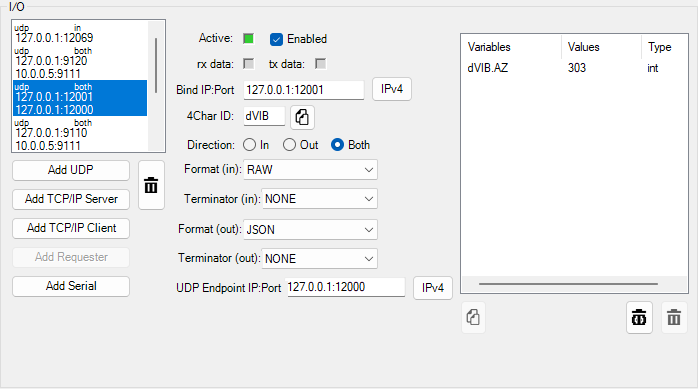
- thetis-pstrotator.png (23.01 KiB) Viewed 66789 times

- pstrotator-setup.png (219.91 KiB) Viewed 66789 times

- pstrotator-udpcontrol.png (354.07 KiB) Viewed 66789 times
73 de Ernst, OE3IDE
Re: Meters - next level
Posted: Thu Sep 19, 2024 3:01 pm
by Tony EI7BMB
Thanks for the screenshots Ernst, a picture is worth a thousand words

Re: Meters - next level
Posted: Thu Sep 19, 2024 3:14 pm
by Tony EI7BMB
If I move the rotator needle in Thetis then PST just goes to zero . Is my Thetis AZ and STOP text correct ?
AZ: <PST><AZIMUTH>%ELE%</AZIMUTH></PST>
STOP: <PST><STOP>1</STOP></PST> to <PST><STOP>1</STOP></PST><PST><TRACK>1</TRACK></PST>

